Understanding subscriptions
Subscriptions enable you to tailor the available certificate types and quantities to meet your specific requirements.
| The Subscriptions page is not available for all accounts. For more information, contact your Sectigo account manager. |
Subscriptions can be managed on the page.
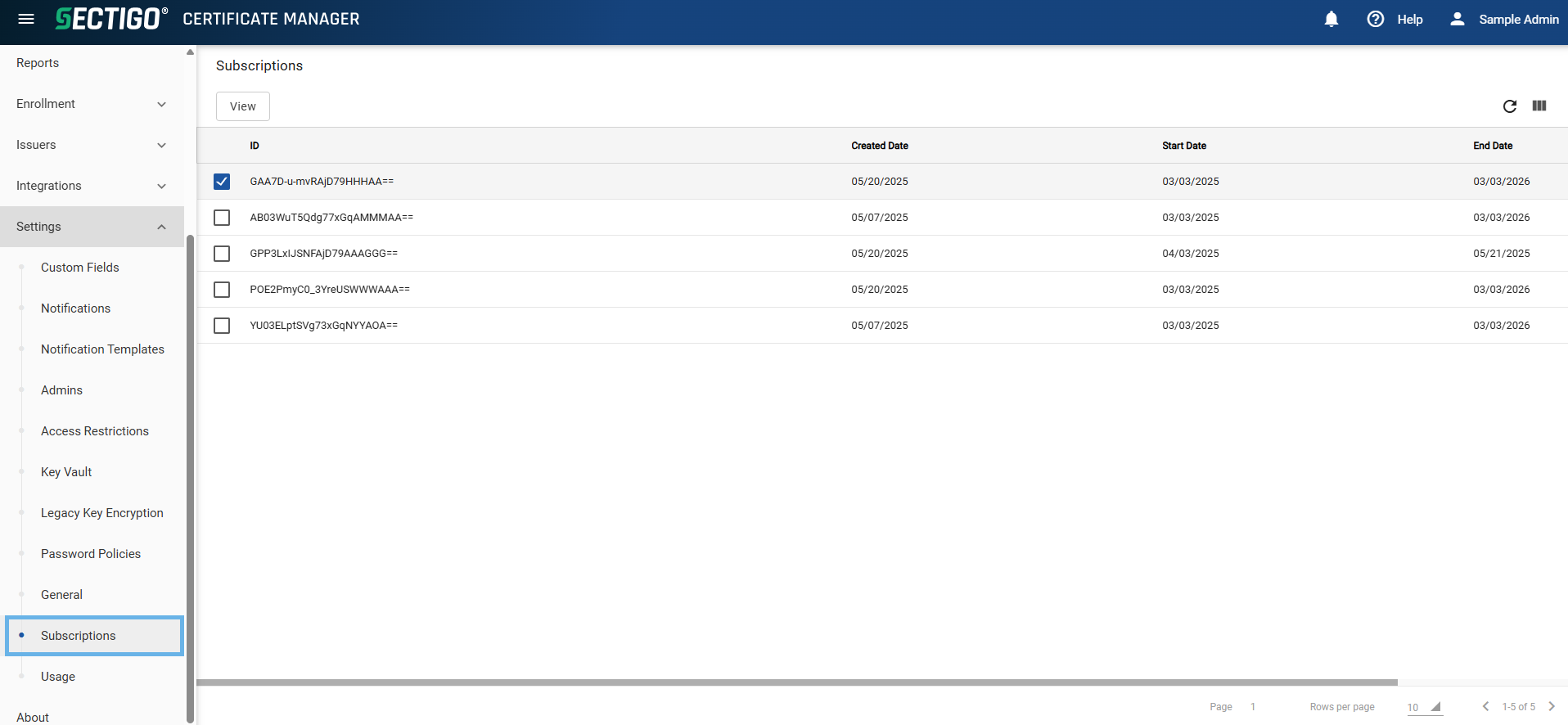
| The Purchase button is not available for all accounts. For more information, contact your Sectigo account manager. |
The following table describes the details and controls of the Subscriptions page.
| Column | Description |
|---|---|
ID |
The unique identifier for the subscription. |
Created Date |
The date the subscription was created. |
Start Date |
The date the subscription started. |
End Date |
The date the subscription ends. |
Table controls |
|
Refresh |
Refreshes the information presented in the table. |
Manage Columns |
Enables you to select which table columns to display. |
Admin controls |
|
View |
Opens the Subscription dialog where you can view more information about the subscription. |
Purchase |
Redirects you to the Your Subscriptions page where you can purchase a new subscription. |