Understanding certificate profiles
Certificates are created based on certificate profiles that outline requirements and configuration options to determine certificate behavior and the information included in the certificate. While pre-configured certificate profiles are provided, additional certificate profiles can be created and customized to meet the unique requirements of your organizations and departments.
Certificate profiles are used to control:
-
Certificate features — By creating new certificate profiles, you can customize the information included in the certificates issued using that profile. Some customizable options include the certificate validity period, allowed key types, and approval requirements.
-
Certificate issuance — Unique certificate profiles can be created and delegated to specific organizations and departments. This enables you to use certificate profiles to selectively control certificate issuance for any given organization or department.
Certificate profiles can be managed on the page.
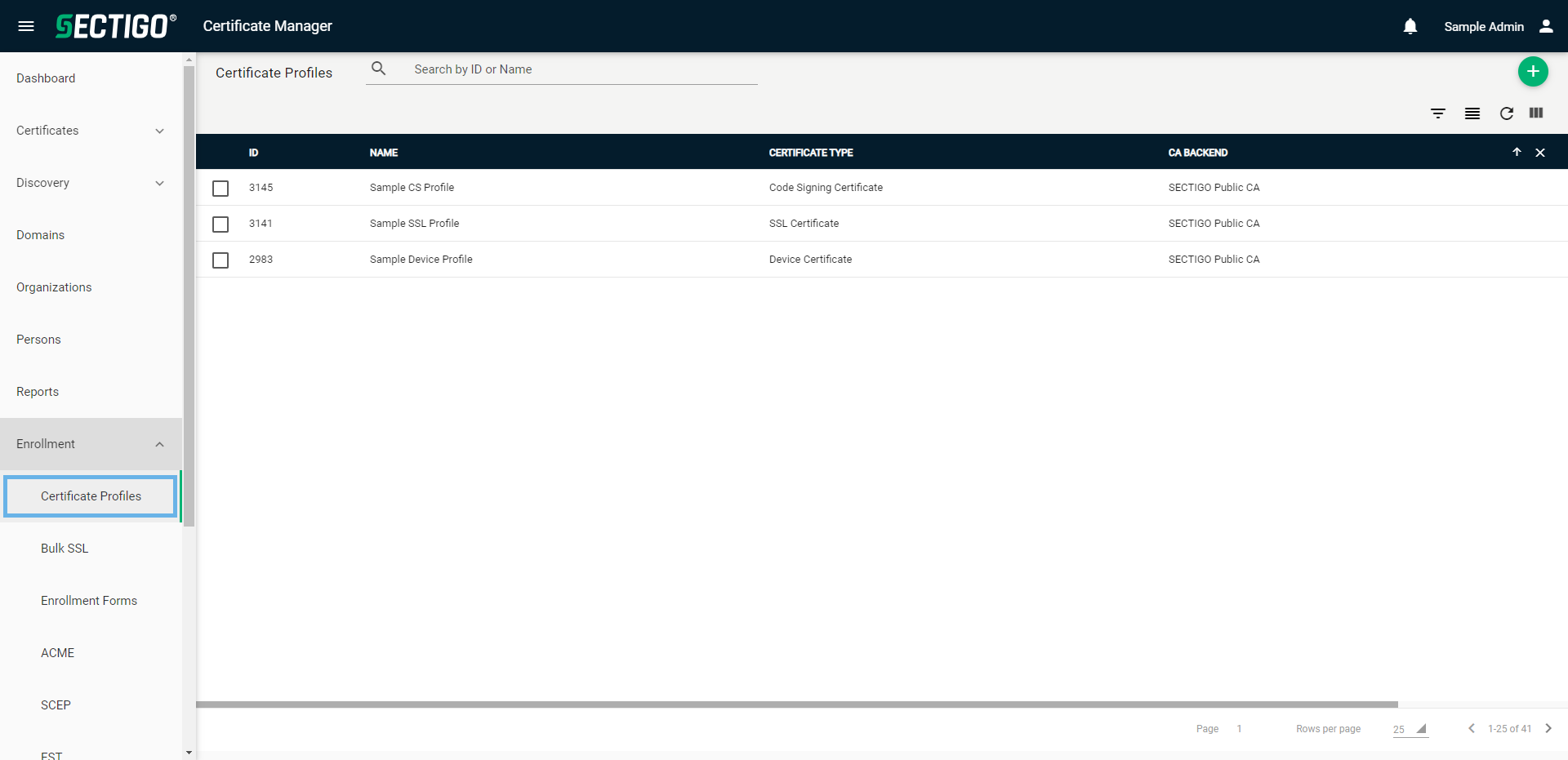
The following table describes the details and controls of the page.
| Column | Description |
|---|---|
ID |
The unique identifier assigned to the certificate profile. |
Name |
The name of the certificate profile. |
Certificate Type |
The type of certificate that can be issued using this certificate profile (Client, SSL, Code Signing, Device, or Mark). The supported certificate types are determined by the CA backend. |
CA Backend |
The name of the CA backend in SCM. |
Delegation Mode |
The mode determining which organizations and departments inherit the certificate profile. The possible values are:
|
Table controls |
|
Search |
Enables you to search certificate profiles by ID or name. |
Filter |
Enables you to sort the table information using custom filters. |
Group |
Enables you to sort the table information using predefined groups. |
Refresh |
Refreshes the information presented in the table. |
Manage Columns |
Enables you to select which table columns to display. |
Admin controls |
|
Add |
Opens the Create Certificate Profile dialog where you can add a new certificate profile. |
Delete |
Removes the selected certificate profile. |
Edit |
Opens the Edit Certificate Profile dialog where you can manage an existing certificate profile. |
Delegate |
Opens the Delegate Certificate Profile dialog where you can specify which organizations and departments inherit the certificate profile. |
Migrate Profile Usages |
Opens the Migrate Certificate Profile Usages dialog where you can migrate usage of the selected certificate profile to a different certificate profile across all associated enrollment endpoint accounts. |
View Audit |
Opens the Profile Audit dialog where you can view or download audit logs. |