Understanding Intune Exporter
Intune Exporter enables you to export client certificates and private keys from the Sectigo Key Vault to Intune for use with mobile device management. Once configured, new certificates and private keys are automatically exported to Intune. Existing certificates and private keys can be be manually exported.
| The Intune Exporter integration is only available if enabled for your account. For more information, contact your Sectigo account manager. |
| Only certificates managed in SCM can be exported to Intune. Additionally, Intune Exporter requires the completion of prerequisite configurations in SCM and Microsoft Azure. For more information, see Configuring Intune Exporter. |
Intune Exporter configurations can be managed on the Intune Exporter page.
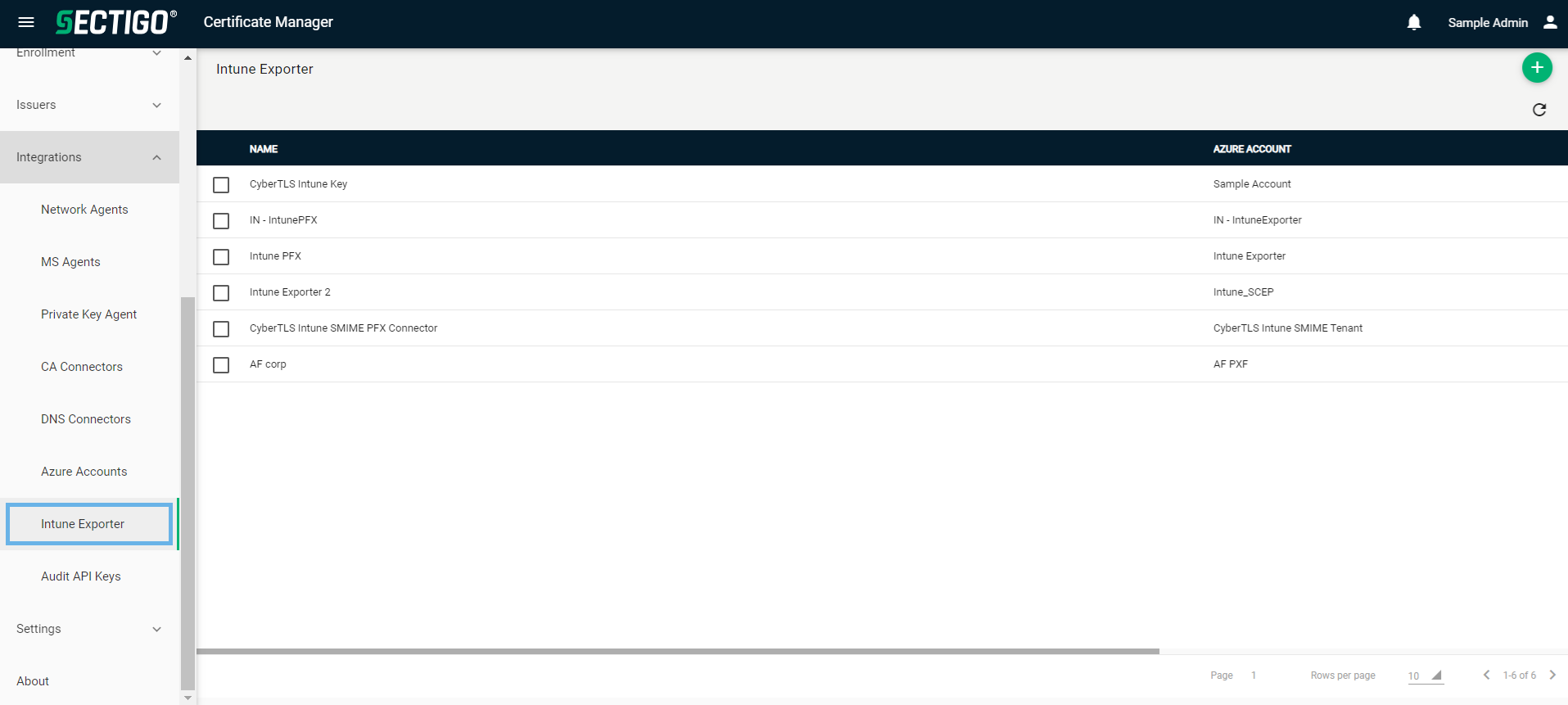
The following table describes the details and controls of the Intune Exporter page.
| Column | Description |
|---|---|
Name |
The name of the Intune Exporter configuration. |
Azure account |
The Azure account in SCM associated with the Intune Exporter configuration. |
Table controls |
|
Refresh |
Refreshes the information presented in the table |
Admin controls |
|
Add |
Opens the Intune Certificate Exporter Settings dialog where you can add new Intune Exporter configuration. |
Delete |
Removes the selected Intune Exporter task. |
Edit |
Opens |