Understanding enrollment forms
Enrollment forms are custom endpoints that enable users to request and manage certificates without needing direct access to SCM. Users gain access to enrollment forms through accounts specifically created for each form. These accounts are associated with specific organizations and departments in SCM, and can require additional authorization criteria. Users can be authorized to access multiple accounts within the same enrollment form endpoint.
Certificate enrollment forms can be created for the following certificate types:
-
SSL certificates
-
Client certificates
-
Device certificates
-
Code Signing certificates
Enrollment forms can be managed on the page.
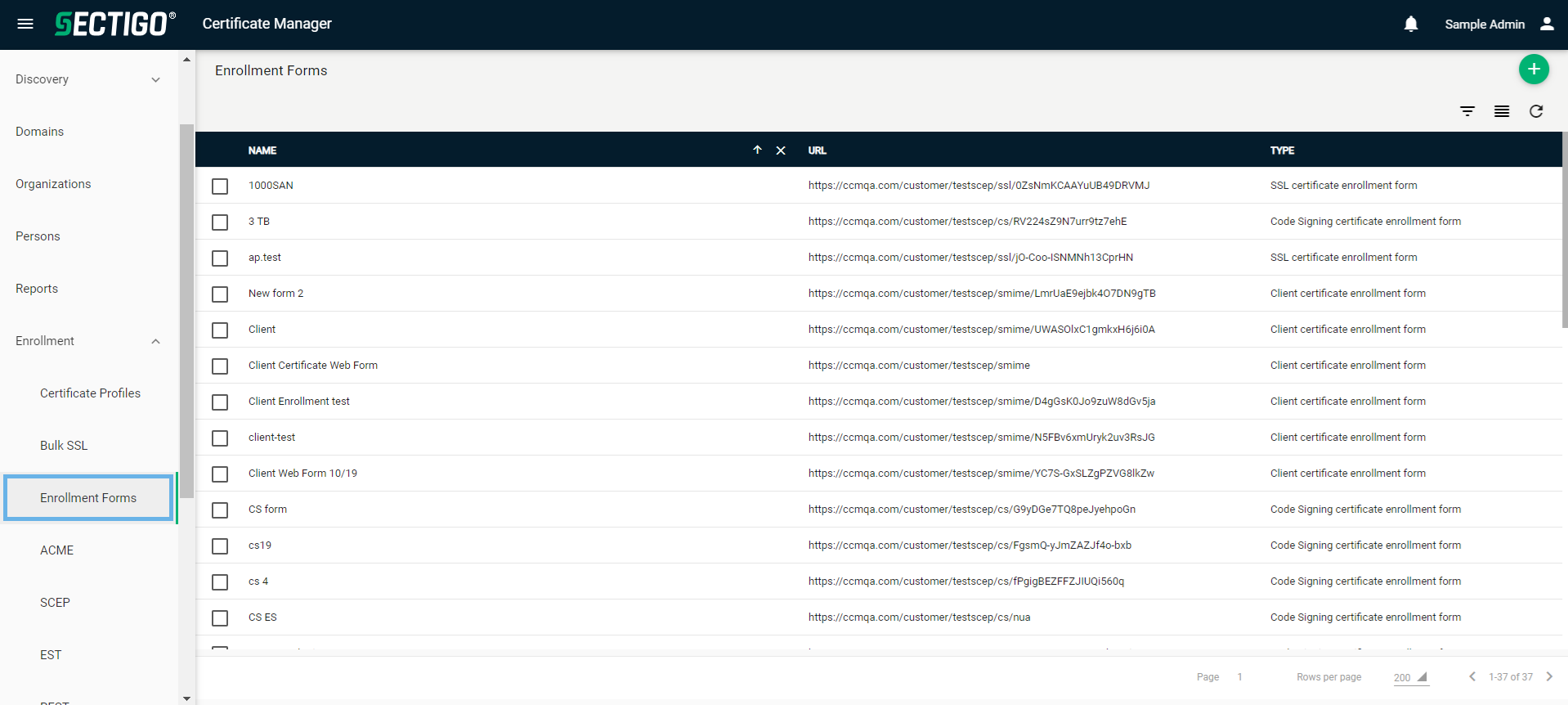
The following table describes the details and controls of the Enrollment Forms page.
| Column | Description |
|---|---|
Name |
The name of the enrollment form. |
URL |
The URL used to access the enrollment form. |
Type |
The type of certificate available through the enrollment form. The possible values are:
|
Delegation Mode |
The delegation mode of the certificate enrollment form. The possible values are:
|
Table controls |
|
Filter |
Enables you to sort the table information using custom filters. |
Group |
Enables you to sort the table information using predefined groups. |
Refresh |
Refreshes the information presented in the table. |
Admin controls |
|
Add |
Opens the Create Enrollment Endpoint dialog where you can add a new enrollment form. |
Delete |
Removes the selected enrollment form. |
Edit |
Opens the Edit Enrollment Endpoint dialog where you can manage an existing enrollment form. |
Delegate |
Opens the Delegate Enrollment Endpoint dialog where you can manage which organizations and departments the enrollment form is delegated to. |
Accounts |
Opens the Web Form Accounts dialog where you can manage the accounts that can access the enrollment form. |
View Audit |
Opens the Enrollment Endpoint Audit dialog where you can view or download audit logs. |