Understanding DNS connectors
Sectigo DNS connectors are used to connect SCM to your DNS provider for automated domain control validation (DCV). Once connected, SCM can automatically create and validate CNAME record challenges for your domains.
The DNS connector currently supports integration with the following DNS providers:
-
Cloudflare
-
Amazon Route 53
-
Azure DNS
-
GoDaddy DNS
-
Akamai Edge DNS
-
DNSimple
-
OVHcloud
-
Bind
-
Infoblox
-
Google Cloud DNS
DNS connectors can be managed on the page.
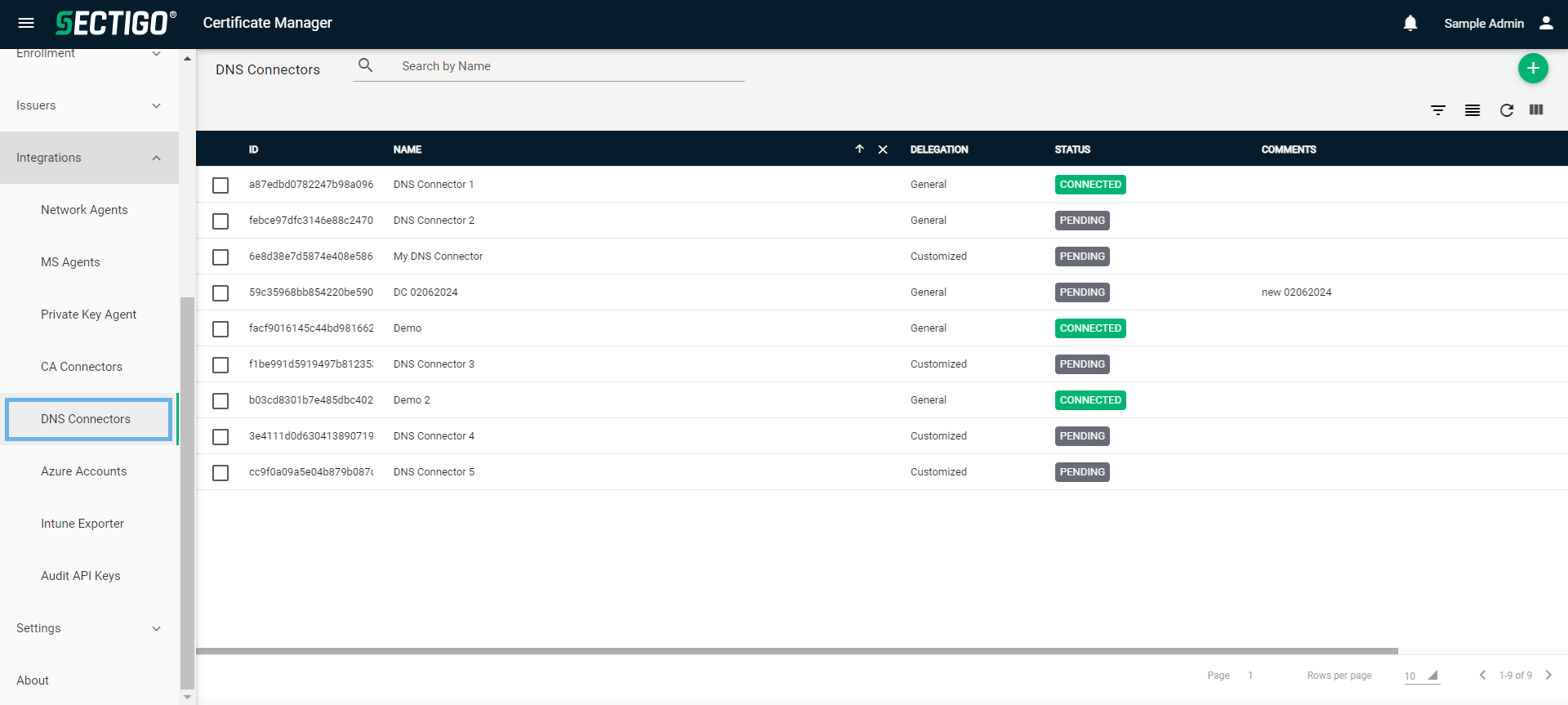
The following table describes the details and controls of the DNS Connectors page.
| Column | Description |
|---|---|
ID |
The unique identifier for the connector. |
Name |
The name of the connector. |
Delegation Mode |
The delegation mode of the connector. The possible values are:
|
Status |
The current connection status of the connector. The possible values are:
|
Comments |
Comments providing additional details about the connector. |
Table controls |
|
Search |
Enables you to search CA connectors by name. |
Filter |
Enables you to sort the table information using custom filters. |
Group |
Enables you to sort the table information using predefined groups. |
Refresh |
Refreshes the information presented in the table. |
Manage Columns |
Enables you to select which table columns to display. |
Admin controls |
|
Add |
Opens the Add DNS Connector dialog where you can add a new DNS connector. |
Delete |
Removes the selected DNS connector. |
Edit |
Opens the Edit DNS Connector dialog where you can manage connector properties. |
Restore |
Downloads the connector setup file for an existing connector. This is useful if you have already configured, downloaded, and installed the connector on a server but need to re-install it for some reason. The new connector setup file is configured with the same parameters specified for the initial connector. |
Delegate |
Opens the Delegate DNS Connector dialog where you can manage which organizations and departments the connector is available to. |
View Audit |
Opens the DNS Connector Audit dialog where you can view or download audit logs. |