Understanding CA connectors
Sectigo CA connectors integrate with SCM to manage certificates issued by AWS Private CA, DigiCert, Entrust, Google Cloud Certificate Authority Service (GCP CA Service), and Microsoft CA.
Once configured, CA connectors can scan associated DigiCert or Entrust accounts to discover issued certificates.
| For more information on CA scans, see Scanning external CAs. |
CA connectors can be managed on the page.
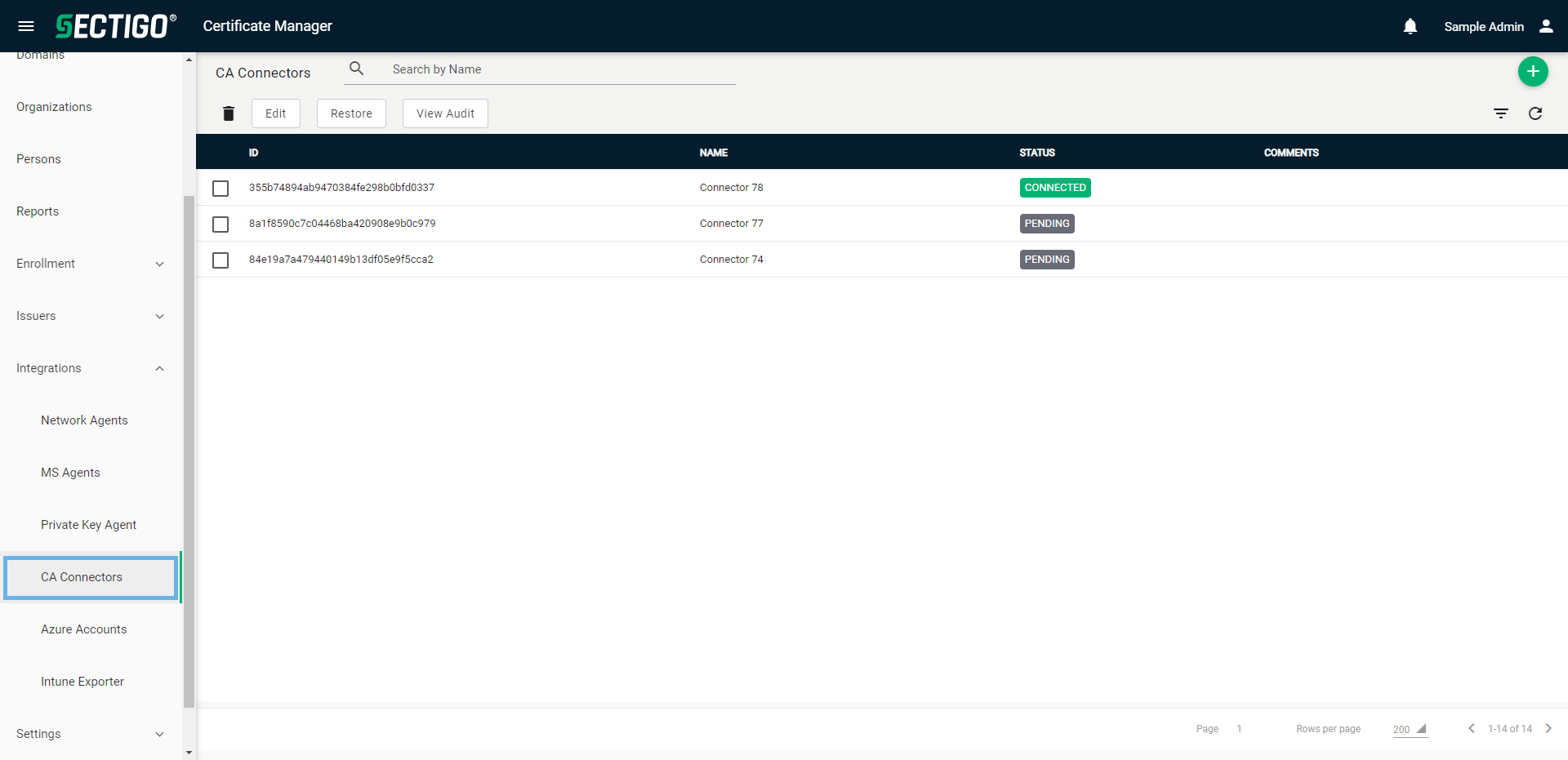
The following table describes the details and controls of the CA Connectors page.
| Column | Description |
|---|---|
ID |
The unique identifier for the connector. |
Name |
The name of the connector. |
Status |
The current connection status of the connector. The valid values are:
|
Comments |
Comments providing additional details about the connector. |
Table controls |
|
Search |
Enables you to search CA connectors by name. |
Filter |
Enables you to sort the table information using custom filters. |
Refresh |
Refreshes the information presented in the table. |
Manage Columns |
Enables you to select which table columns to display. |
Admin controls |
|
Add |
Opens the Add CA Connector dialog where you can add new CA connector. |
Delete |
Removes the CA connector. |
Edit |
Opens the Edit CA Connector dialog where you can manage connector properties, connected servers, and downloads. |
Restore |
Downloads the connector setup file for an existing connector. This is useful if you have already configured, downloaded, and installed the connector on a server but need to re-install it for some reason. The new connector setup file is configured with the same parameters specified for the initial connector. |
View Audit |
Opens the CA Connector Audit dialog where you can view or download audit logs. |
Supported Certificate Types
The supported certificate types vary by CA. The following table shows which certificate types are supported by each CA.
| CA Type | Private SSL | DV SSL | OV SSL | EV SSL | Client Cert | Device Cert | Code Signing Cert |
|---|---|---|---|---|---|---|---|
AWS Private CA |
Yes |
No |
No |
No |
No |
No |
No |
DigiCert |
No |
No |
Yes |
Yes |
No |
No |
No |
Entrust |
No |
No |
Yes |
Yes |
No |
No |
No |
GCP CA Service |
Yes |
No |
No |
No |
No |
No |
No |
Microsoft CA |
Yes |
No |
No |
No |
Yes |
Yes |
Yes |