Understanding bulk SSL enrollment
The bulk SSL enrollment form endpoint enables users to request SSL certificates in bulk through a .csv file, without needing direct access to SCM.
Users gain access to this enrollment form through custom accounts created for the form.
These accounts are associated with specific organizations and departments in SCM.
Users can be authorized to access multiple accounts within the same enrollment form endpoint.
Bulk SSL enrollment requires a configured PK agent to issue certificates. Additionally, the bulk enrollment form cannot be used if there are mandatory custom fields configured for enrollment endpoints in your account.
| For more information, see Understanding private key agents or Understanding custom fields. |
Bulk SSL enrollment requests can be managed on the page.
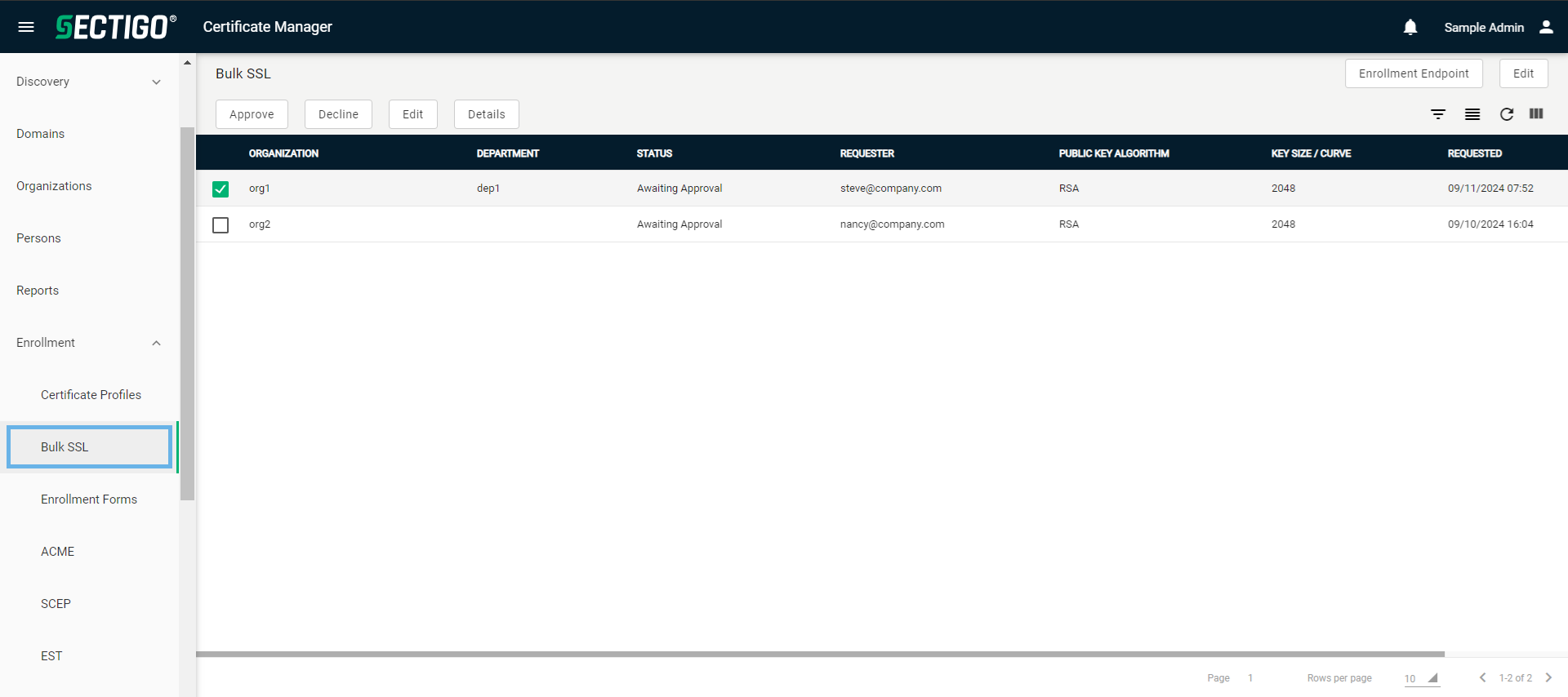
The following table describes the details and controls of the Bulk SSL page.
| Column | Description |
|---|---|
Organization |
The organization associated with the account used for the bulk enrollment request. |
Department |
The department associated with the account used for the bulk enrollment request. |
Status |
The status of the bulk enrollment request. The possible values are:
Once the enrollment request has been approved, the SSL certificates will appear on the SSL Certificates page as they are processed. |
Requester |
The email address of the user who submitted the bulk enrollment request. |
Public Key Algorithm |
The public key algorithm specified in the bulk enrollment request for use in certificate generation. |
Key Size / Curve |
The key size or curve specified in the bulk enrollment request for use in certificate generation. |
Requested |
The date and time the bulk enrollment request was submitted. |
Table controls |
|
Filter |
Enables you to sort the table information using custom filters. |
Group |
Enables you to sort the table information using predefined groups. |
Refresh |
Refreshes the information presented in the table. |
Manage Columns |
Enables you to select which table columns to display. |
Admin controls |
|
Enrollment Endpoint |
Opens the Bulk Enrollment Web Form Accounts dialog where you can add or manage bulk enrollment accounts. |
Edit (endpoint) |
Opens the Edit Enrollment Endpoint dialog where you can details about the bulk enrollment endpoint and provide custom help instructions for requesters. |
Approve |
Opens the Approval Message dialog where you can provide a message to the requester when approving the bulk enrollment request in its entirety. |
Decline |
Opens the Decline Message dialog where you can provide a message to the requester when declining the bulk enrollment request in its entirety. |
Edit |
Opens the Edit bulk dialog where you can update the Public Key Algorithm and Public Key Size/Curve for the bulk enrollment request. |
Details |
Opens the Bulk Certificate Requests dialog where you can independently approve or deny each certificate request in the bulk enrollment request. |
Resend Notification |
Resends the notification email to the requester for the bulk enrollment request. |