Understanding EST endpoints
SCM supports the enrollment and management of certificates through the Enrollment Over Secure Transport (EST) protocol. The EST protocol is commonly used in Mobile Device Management (MDM) systems, Internet of Things (IoT) devices, and networking hardware for certificate enrollment. It is considered a successor to the widely used Simple Certificate Enrollment Protocol (SCEP).
SCM supports the following EST endpoints:
-
SSL EST
-
Client certificate EST
-
Device certificate EST
Access to EST endpoints is granted by connecting the EST client to an EST endpoint using a configured username/password, or an EST client certificate from a trusted issuer.
| For more information on EST, see What Is EST?, or EST RFC 7030. |
EST enrollment endpoints can be managed on the page.
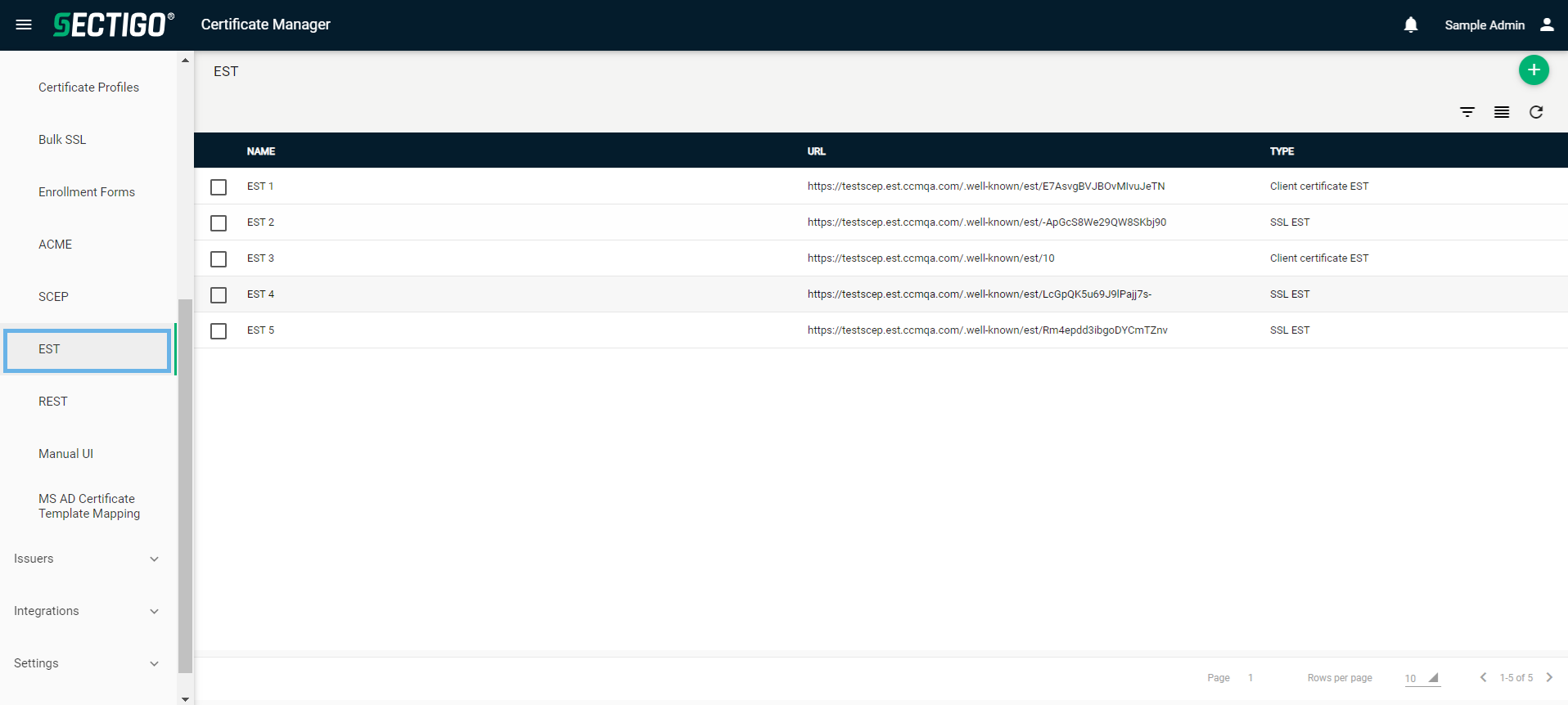
The following table describes the details and controls of the EST page.
| Column | Description |
|---|---|
Name |
The name of the EST enrollment endpoint. |
URL |
The URL used to access the enrollment endpoint. |
Type |
The type of certificate available through the enrollment endpoint. The possible values are:
|
Table controls |
|
Filter |
Enables you to sort the table information using custom filters. |
Group |
Enables you to sort the table information using predefined groups. |
Refresh |
Refreshes the information presented in the table. |
Admin controls |
|
Add |
Opens the Create Enrollment Endpoint dialog where you can add a new EST endpoint. |
Delete |
Removes the selected EST endpoint. |
Edit |
Opens the Edit Enrollment Endpoint dialog where you can manage an existing EST endpoint. |
View Audit |
Opens the Enrollment Endpoint Audit dialog where you can view or download audit logs. |