Understanding GCP accounts
SCM GCP accounts enable you to connect SCM to your Google Cloud Platform (GCP) account for integration with Google Cloud Certificate Manager (GCCM) for certificate discovery.
| GCP accounts require the configuration of a service account in your GCP project. For more information, see Configuring GCCM discovery. |
GCP accounts can be managed on the page.
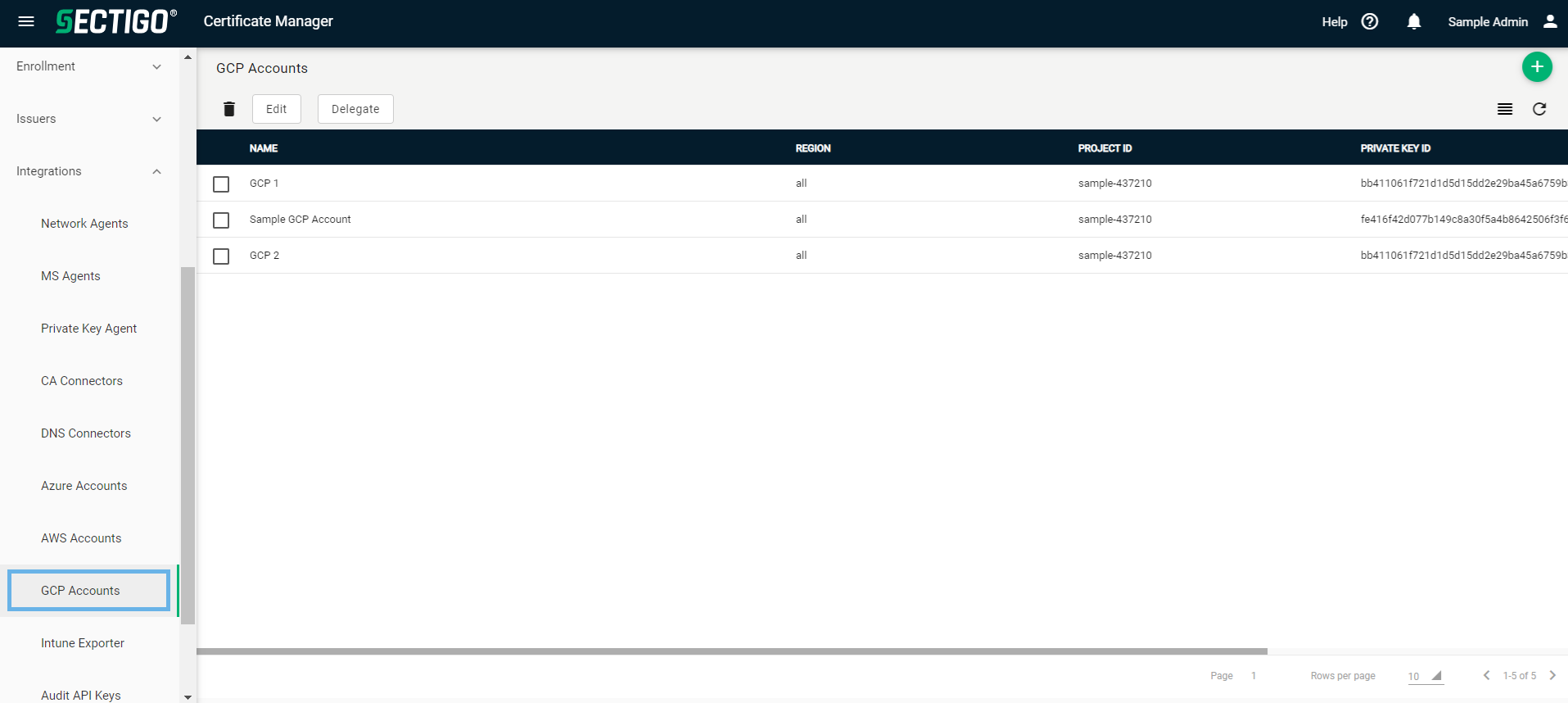
The following table describes the details and controls of the GCP Accounts page.
| Column | Description |
|---|---|
Name |
The name of the GCP account. |
Region |
The GCP region where your resources are located. |
Project ID |
The unique ID of your GCP project. |
Private Key ID |
The unique ID of the private key associated with your GCP account. |
Delegation Mode |
The delegation mode of the GCP account. The possible values are:
|
Table controls |
|
Group |
Enables you to sort the table information using predefined groups. |
Refresh |
Refreshes the information presented in the table. |
Admin controls |
|
Add |
Opens the Add GCP Account dialog where you can add a new GCP account. |
Delete |
Removes the selected GCP account. |
Edit |
Opens the Edit GCP Account dialog where you can manage an existing GCP account. |
Delegate |
Opens the Delegate GCP Account dialog where you can manage the GCP account’s delegation. |