Understanding MS AD discovery tasks
MS AD discovery tasks are used to scan and monitor Active Directory servers for certificates. Each scan identifies the network or object structure and locates all types of certificates installed on servers, devices, and endpoints regardless of the issuing Certificate Authority (CA). They can be configured to run on a set schedule for periodic scanning.
Once discovered, certificates are automatically added to the certificate bucket associated with the discovery task that found them. If the bucket is configured with assignment rules, the certificates will automatically be assigned to the associated organization and department.
MS AD discovery tasks require the installation and configuration of an MS agent.
| For more information about MS agents, see Understanding MS agents. |
MS AD discovery tasks can be managed on the page.
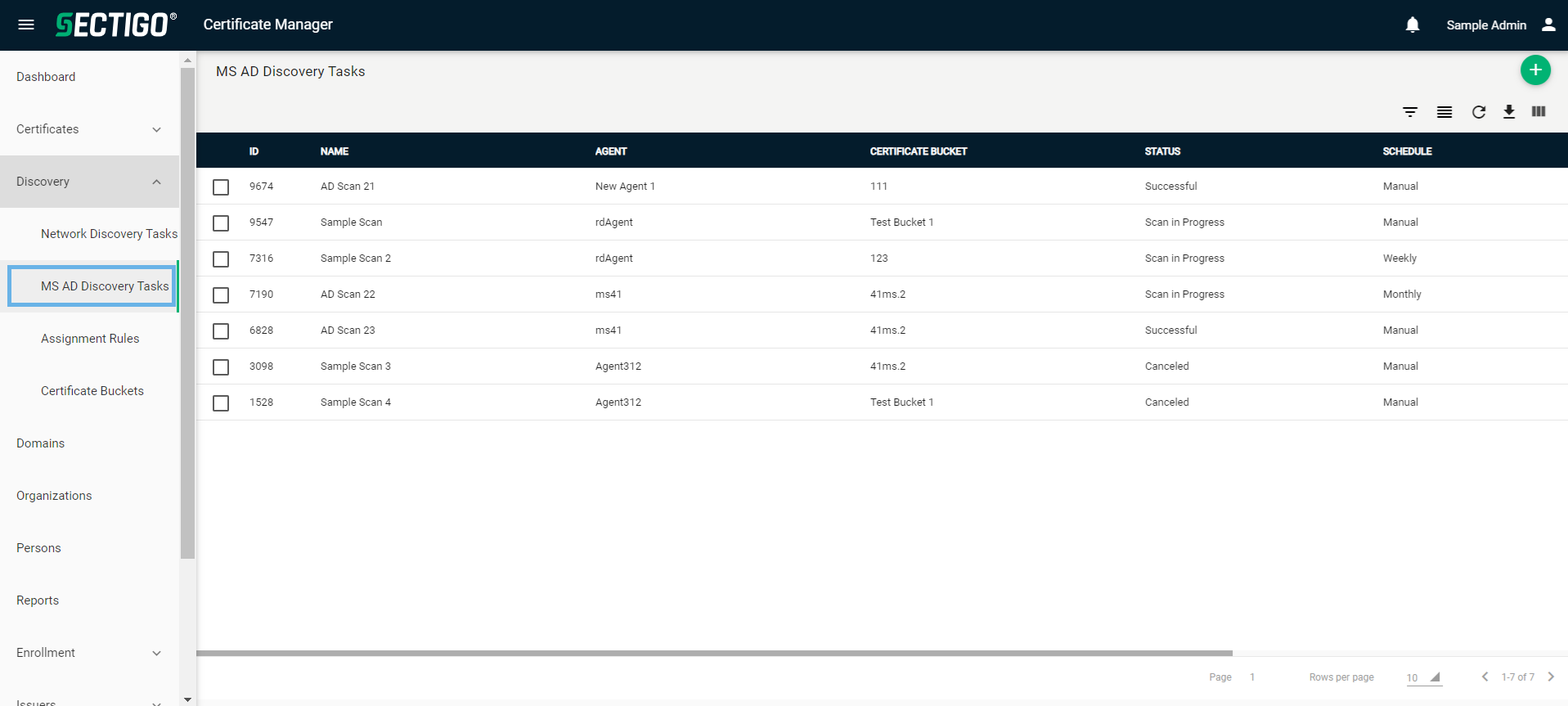
The following table describes the details and controls of the MS AD Discovery Tasks page.
| Column | Description |
|---|---|
ID |
The unique numeric identifier of the discovery task. |
Name |
The name of the discovery task. |
Agent |
The agent assigned to run the discovery task. |
Certificate Bucket |
The certificate bucket used to group certificates discovered by the task. |
Status |
The status of the most recent scan. |
Schedule |
The frequency at which the discovery task is configured to run. |
Last Scanned |
The date and time of the most recent discovery task scan. |
Table controls |
|
Filter |
Enables you to sort the table information using custom filters. |
Group |
Enables you to sort the table information using predefined groups. |
Refresh |
Refreshes the information presented in the table. |
Download CSV |
Downloads the table information as a |
Manage Columns |
Enables you to select which table columns to display. |
Admin controls |
|
Add |
Opens the Add MS AD Discovery Task dialog where you can add a new discovery task. |
Delete |
Removes the selected discovery task. |
Edit |
Opens the Edit MS AD Discovery Task dialog where you can manage an existing discovery task. |
Scan |
Initiates a scan with the selected discovery task. |
Cancel |
Cancels an in-progress scan with the selected discovery task. |
History |
Opens the History of scan dialog where you can view the history of the selected discovery task’s scans and certificates discovered. |
View Audit |
Opens the MS AD Discovery Task Audit dialog where you can view or download audit logs. |