Understanding certificate buckets
Certificate buckets are used to group and sort certificates found during discovery scans. Once discovered, certificates are automatically added to the certificate bucket associated with the discovery task that found them.
The certificates in a bucket can be automatically assigned to an organization or department using assignment rules applied to the bucket.
| For more information about assignment rules, see Understanding assignment rules. |
Certificate buckets can be managed on the page.
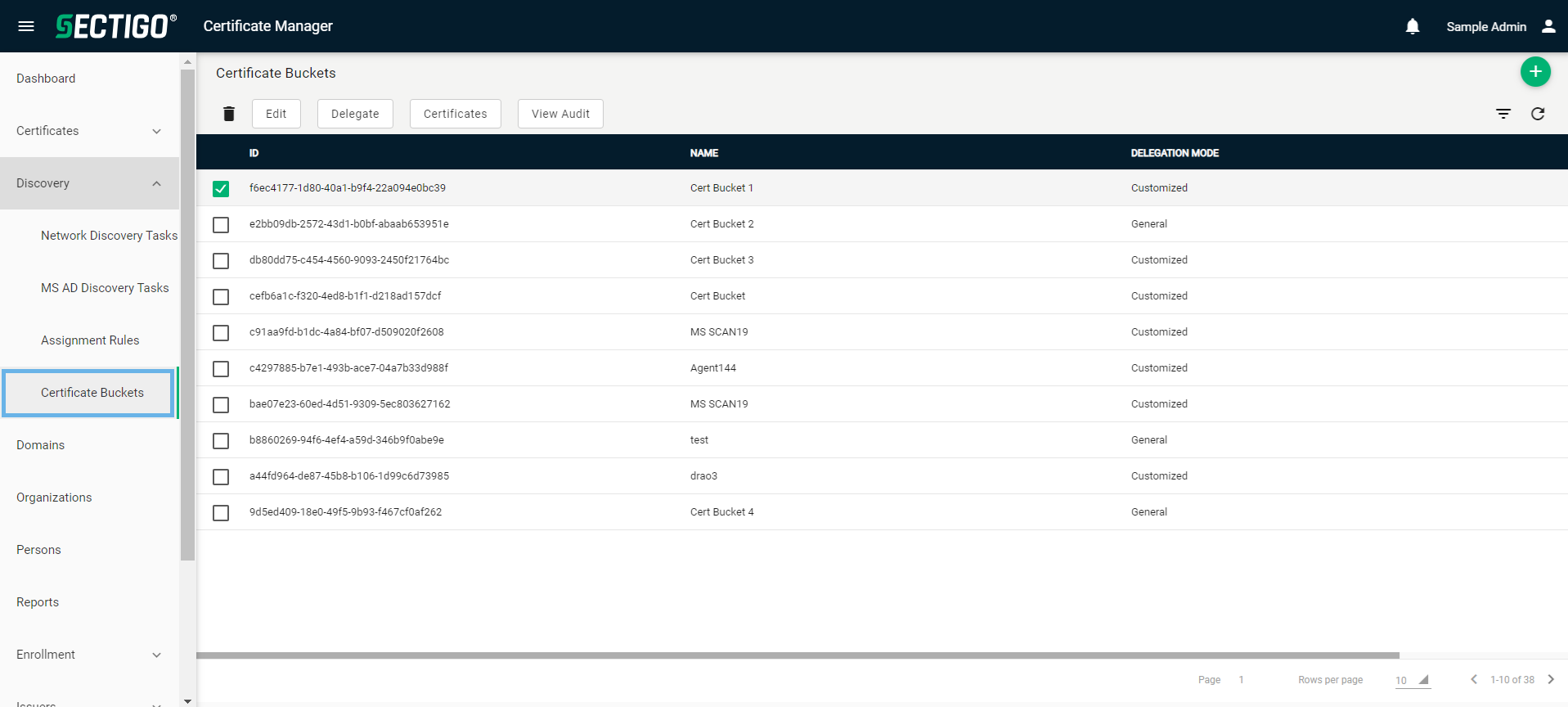
The following table describes the details and controls of the Certificate Buckets page.
| Column | Description |
|---|---|
ID |
The unique numeric identifier of the certificate bucket. |
Name |
The name of the certificate bucket. |
Delegation Mode |
The delegation mode of the certificate bucket. The possible values are:
|
Table controls |
|
Filter |
Enables you to sort the table information using custom filters. |
Refresh |
Refreshes the information presented in the table. |
Admin controls |
|
Add |
Opens the Add Certificate Bucket dialog where you can add a new certificate bucket. |
Delete |
Removes the selected certificate bucket. |
Edit |
Opens the Edit Certificate Bucket dialog where you can manage an existing certificate bucket. |
Delegate |
Opens the Delegate Certificate Bucket dialog where you can manage the certificate bucket’s delegation. |
Certificates |
Opens the Certificates dialog where you can view the certificates in the selected certificate bucket. |
View Audit |
Opens the Certificate Bucket Audit dialog where you can view or download audit logs. |