Understanding ACME endpoints
SCM supports the enrollment and management of SSL certificates through the Automated Certificate Management Environment (ACME) protocol. ACME is a protocol that automates the process of certificate enrollment, including CSR generation, domain validation, certificate installation, and certificate lifecycle management. SCM supports two types of ACME enrollment endpoints:
-
Sectigo Public ACME — Sectigo Public ACME endpoints are used to enroll SSL certificates from Sectigo for the specified domains. Domain Control Validation (DCV) of the domain can be completed during enrollment.
-
Universal ACME — Universal ACME endpoints are used to enroll SSL certificates from any ACME compliant Certificate Authority (CA). DCV of the domain must be completed before enrolling the certificate.
| ACME endpoints are only available if enabled for your account. For more information, contact your Sectigo account manager. |
Access to ACME endpoints is granted through accounts specifically created for each endpoint. These accounts are associated with specific organizations and departments in SCM, and must be connected with the ACME client on your server. A single account can be connected with multiple ACME clients.
| For more information on the ACME protocol, see Automated Certificate Management Environment (ACME) Explained, or ACME RFC 8555. |
ACME enrollment endpoints can be managed on the page.
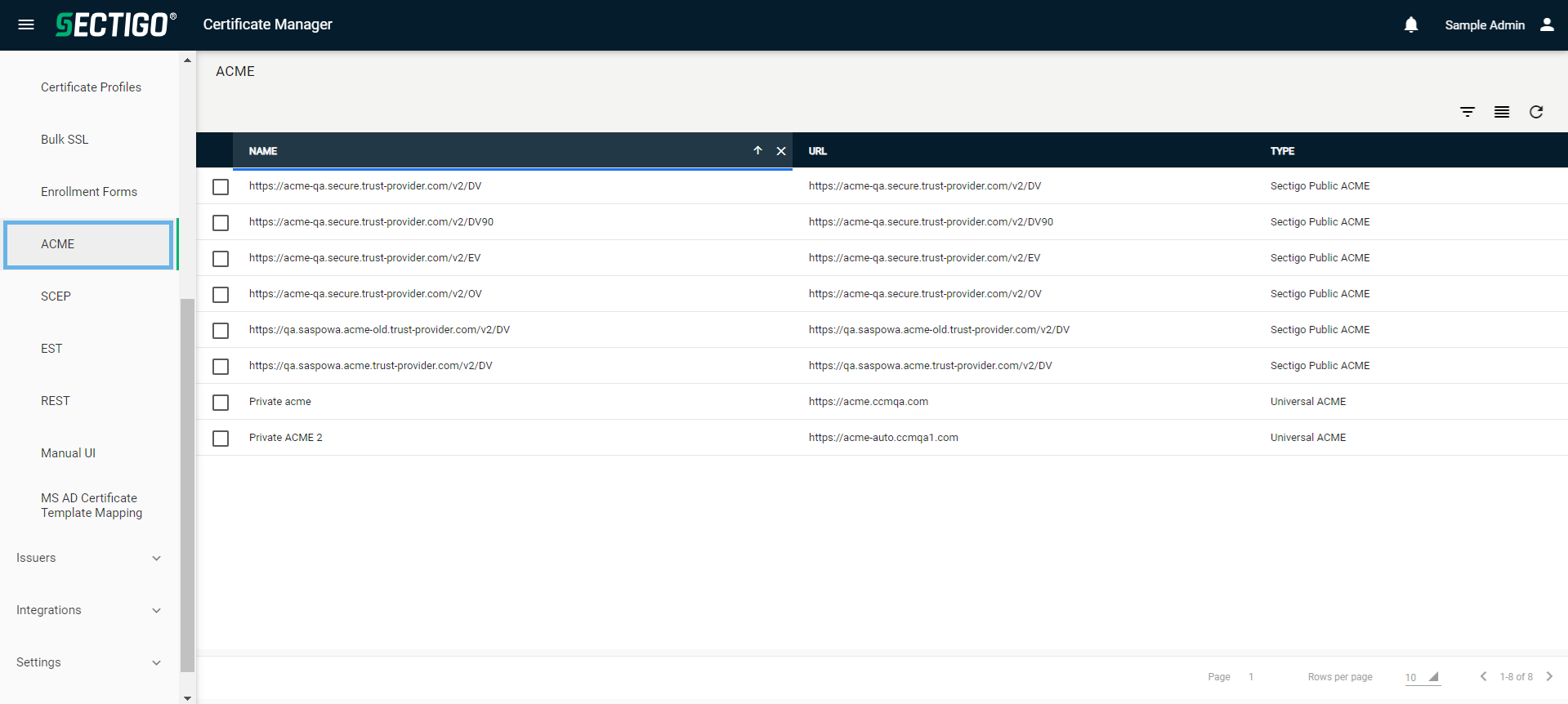
The following table describes the details and controls of the ACME page.
| Column | Description |
|---|---|
Name |
The name of the ACME enrollment endpoint. |
URL |
The URL used to access the enrollment endpoint. |
Type |
The type of ACME enrollment endpoint. The possible values are:
|
Table controls |
|
Filter |
Enables you to sort the table information using custom filters. |
Group |
Enables you to sort the table information using predefined groups. |
Refresh |
Refreshes the information presented in the table. |
Admin controls |
|
Accounts |
Opens the ACME Accounts dialog where you can manage the accounts that can access the ACME endpoint. |
View Audit |
Opens the Enrollment Endpoint Audit dialog where you can view or download audit logs. |