Understanding MS agents
MS agents are installed on AD servers for use in certificate discovery and enrollment.
SCM uses MS agents to do the following:
-
Discover Certificates — An agent installed on a domain joined Windows server can discover assets such as web servers, domains, and certificates in Active Directory.
-
Proxy MS Enrollment Protocols to SCM — An agent installed on a domain joined Windows server can act as a proxy to issue private and public certificates by using MS AD certificate templates mapped to SCM certificate profiles.
As a redundancy measure, SCM enables you to create clusters of MS agents installed on different servers to act as a single agent. If any agent fails, the other agents in the cluster seamlessly continue certificate discovery and enrollment.
MS agents can be managed on the page.
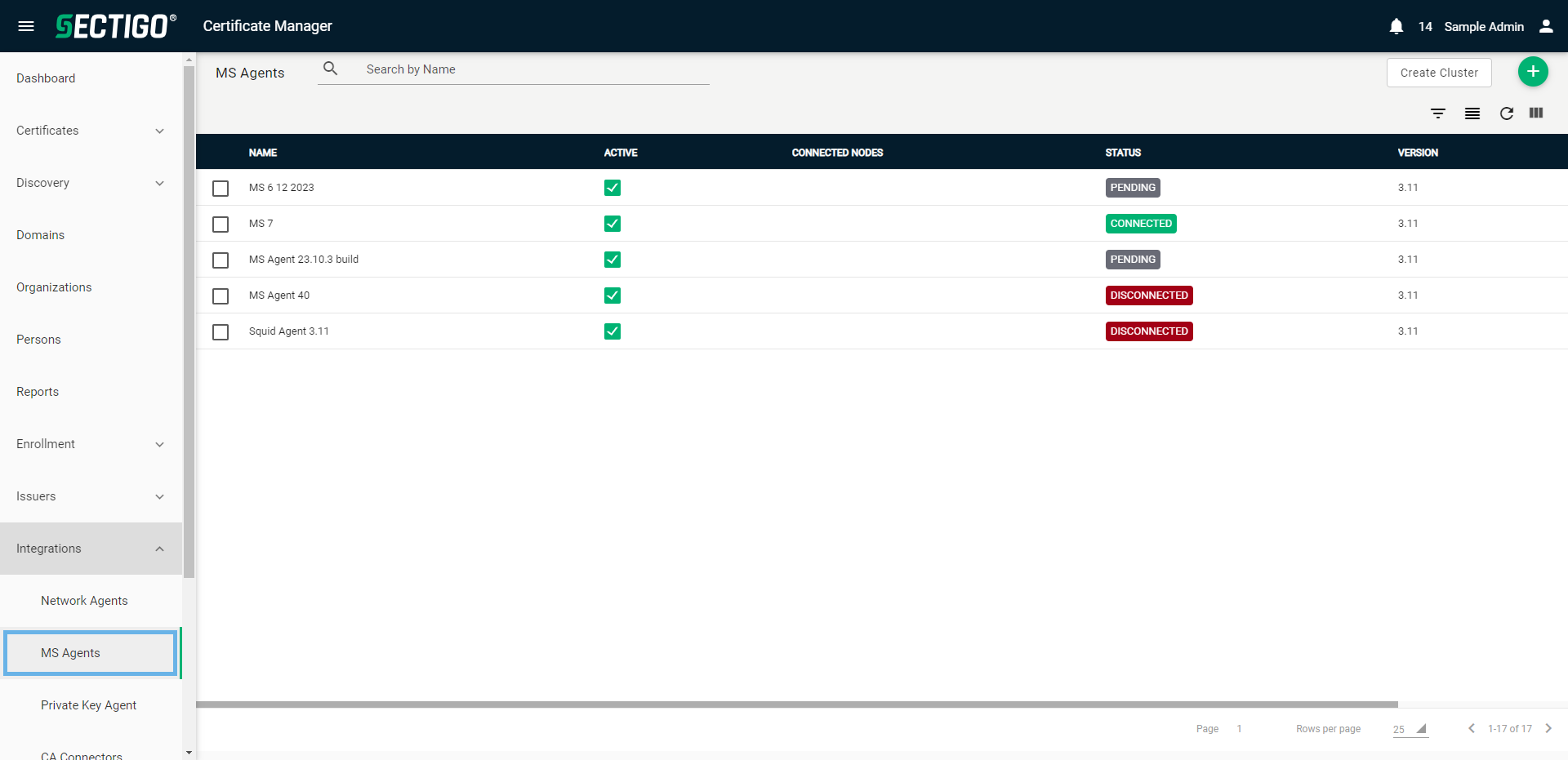
The following table describes the details and controls of the MS Agents page.
| Column | Description |
|---|---|
Name |
The name of the agent. |
Active |
Indicates whether the agent is active. |
Connected Nodes |
For clustered agents, the number of nodes in the cluster, and the number of nodes that are currently connected. |
Status |
The current connection status of the agent. The valid values are:
|
Version |
The version number of the installed agent software. |
CA Proxy |
Indicates whether the agent was installed with Proxy MS Enrollment Protocols to SCM enabled. |
Table controls |
|
Search |
Enables you to search MS agents by name. |
Filter |
Enables you to sort the table information using custom filters. |
Group |
Enables you to sort the table information using predefined groups. |
Refresh |
Refreshes the information presented in the table. |
Manage Columns |
Enables you to select which table columns to display. |
Admin controls |
|
Add |
Opens the Add MS Agent dialog where you can add new MS agents. |
Create Cluster |
Opens the Add MS Agent Cluster dialog where you can create an agent cluster. |
Delete |
Removes the selected agent. |
Edit |
Opens the Edit MS Agent dialog where you can manage agent properties. |
Commands |
Opens the Commands dialog where you can view commands executed by the selected agent. |
View Audit |
Opens the MS Agents Audit dialog where you can view or download audit logs. |
Restore |
Downloads the agent setup file for existing agents. This is useful if you have already configured, downloaded, and installed the agent on a server but need to re-install it for some reason. The new agent setup file is configured with the same parameters specified for the initial agent. |