Understanding device certificates
Device certificates are used to authenticate devices and secure communications between them.
In addition to providing a centralized view of device certificates and certificate details, SCM enables appropriately privileged administrators to do the following:
-
Manage certificate lifecycles — Request and revoke device certificates.
-
Manage certificate requests — Approve and decline device certificate requests.
-
Download certificates — Download device certificates in various formats.
Device certificates can be managed on the page.
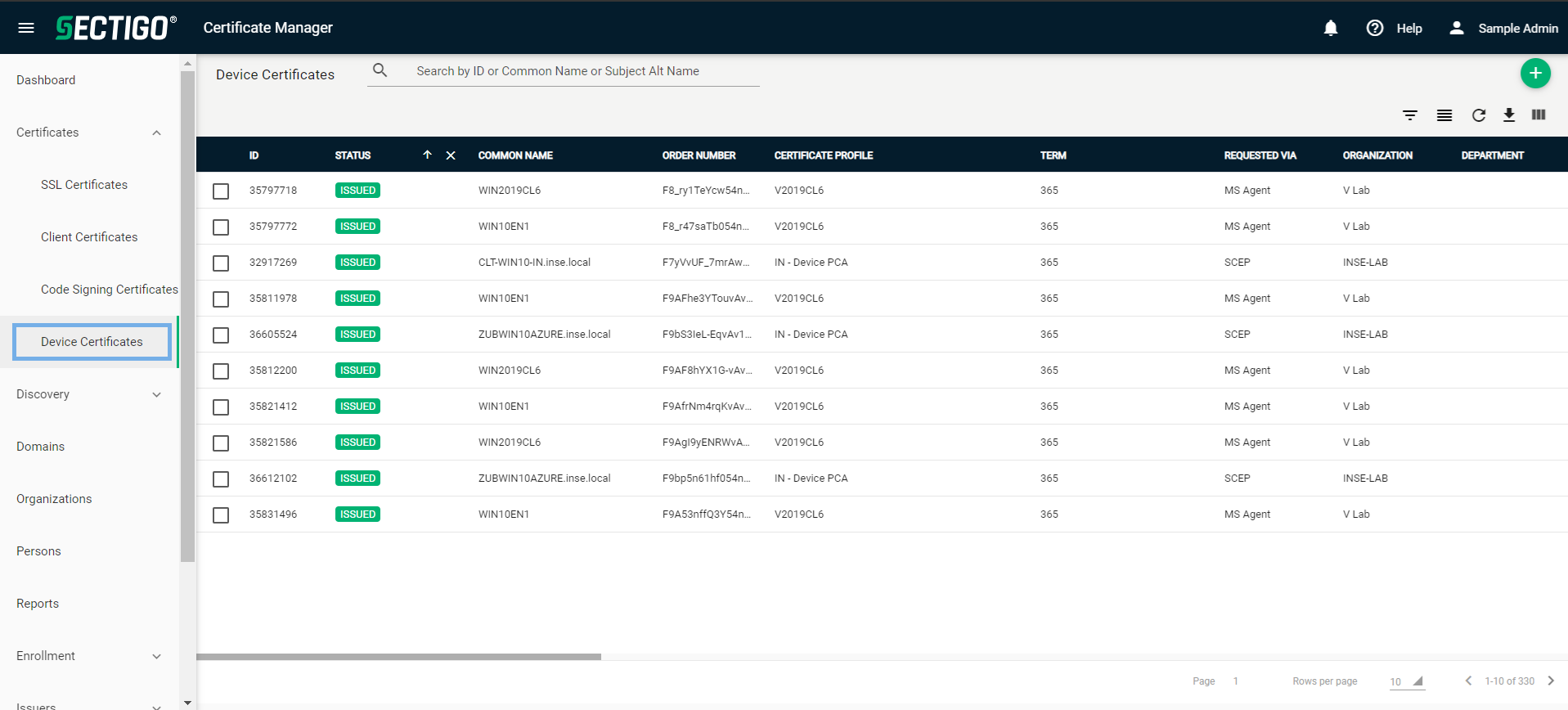
The following table describes the details and controls of the Device Certificates page.
| Column | Description |
|---|---|
ID |
The unique numeric identifier of the certificate. |
Status |
The status of the certificate. The possible values are:
|
Common name |
The common name provided in the certificate request. |
Order number |
The unique identifier created by the issuing CA to represent the certificate request. |
Certificate profile |
The certificate profile used for the certificate request. |
Term |
The validity period of the certificate. |
Requested via |
The method used to request the certificate or to bring it into SCM. The possible values are:
|
Organization |
The organization that requested or has been issued the certificate. |
Department |
The department, if any, that requested or has been issued the certificate. |
Requester |
The email address of the end-user, or the name of the administrator who requested the certificate. |
Approver |
The name of the administrator who approved the certificate request. |
Subject |
The entity (such as a device or organization) identified by the certificate, containing unique attributes that distinguish it from others. |
Subject alt name |
Additional names or attributes that identify the entity associated with the certificate. This can include alternative device names, IP addresses, MAC addresses, or other identifiers relevant to device certificates. |
Issuer |
The name of the certificate and the issuing CA. |
Expires |
The date that the certificate expires. |
Serial number |
A unique serial number assigned to the certificate. |
Key usage |
The cryptographic operations that the certificate is valid for. |
Extended key usage |
Additional cryptographic operations that the certificate is valid for. |
Key algorithm |
The algorithm used to generate the key pair. |
Key size / curve |
The size of the key pair or the curve used to generate the key pair. |
Signature algorithm |
The algorithm used to sign the certificate. |
MD5 hash |
The MD5 hash (thumbprint/fingerprint) of the certificate. |
SHA1 hash |
The SHA1 hash (thumbprint/fingerprint) of the certificate. |
Comments |
Comments or notes about the certificate. |
Requested |
The date that the certificate was requested. |
Approved |
The date that the certificate was approved. |
Declined |
The date that the certificate request was declined. |
Issued |
The date that the certificate was issued. |
Downloaded |
The date that the certificate was downloaded. |
Revoked |
The date that the certificate was revoked. |
Replaced |
The date that the certificate was replaced. |
External requester |
The email address of any external requester(s). This is either manually entered by an administrator requesting the certificate on behalf of an external user, or populated with email address(es) found in the Subject DN (Email field) and/or Subject Alternative Name (SAN) extension during certificate discovery. |
Custom fields |
Depending on your configuration, various custom field columns may be available containing additional information about the certificate. |
Table controls |
|
Quick Search |
Enables you to quickly search the results by ID, or Subject Alternative Name. |
Filter |
Enables you to sort the table information using custom filters. |
Group |
Enables you to sort the table information using predefined groups. |
Refresh |
Refreshes the information presented in the table. |
Download CSV |
Downloads the table information as a |
Manage Columns |
Enables you to select which table columns to display. |
Admin controls |
|
Add |
Opens the Request Device Certificate dialog where you can request a new certificate. |
Delete |
Opens the Delete Certificate dialog where you can delete the certificate entry from SCM. |
View |
Opens the Device Certificate page where you can view certificate details and perform various administrative tasks (such as, resending collection emails or downloading the certificate). |
Approve |
Opens the Approve Message dialog where you can approve the certificate request. |
Decline |
Opens the Decline Message dialog where you can decline the certificate request. |
Revoke |
Opens the Revocation Reason dialog where you can revoke the certificate. |
View Audit |
Opens the Certificate Audit page where you can view or download audit logs. |
Enrollment methods
SCM supports the enrollment of device certificates using the following methods:
-
Enrollment Wizard — Enroll device certificates through the SCM enrollment wizard. For more information, see Enroll a device certificate in SCM.
-
Self-Enrollment — Manually enroll device certificates using a self-enrollment form outside of SCM. For more information, see Understanding enrollment forms.
-
MS agent — Enroll device certificates through Microsoft Active Directory Certificate Services (AD CS) using a configured SCM MS agent. For more information, see Understanding MS agents.
-
EST — Enroll device certificates through the Enrollment over Secure Transport (EST) protocol using a configured SCM EST endpoint. For more information, see Understanding EST endpoints.
-
SCEP — Enroll device certificates through the Simple Certificate Enrollment Protocol (SCEP) using a configured SCM SCEP endpoint. For more information, see Understanding SCEP endpoints.
-
REST API — Enroll device certificates through the SCM REST API using a configured SCM REST API endpoint. For more information, see Understanding REST endpoints.
-
Admin API — Enroll device certificates through the SCM Admin API using a configured SCM API Admin. For more information, see Understanding administrators.
-
CA connector — Enroll device certificates through a third-party CA using a configured SCM CA connector. For more information, see Understanding CA connectors.