Scanning external CAs
CA connectors can be used to scan associated DigiCert, Entrust, or Microsoft CAs to discover issued certificates that haven’t expired or been revoked.
When certificates issued by the third-party CA are discovered, they are placed into the selected certificate bucket in SCM.
| For more information about CA connectors, see Understanding CA connectors. |
Scan an external CA
| Scanning external CAs requires a configured connector of version 3.0 or later. For instructions on updating an existing connector, see Update a CA Connector. |
-
Navigate to , and click Scan.
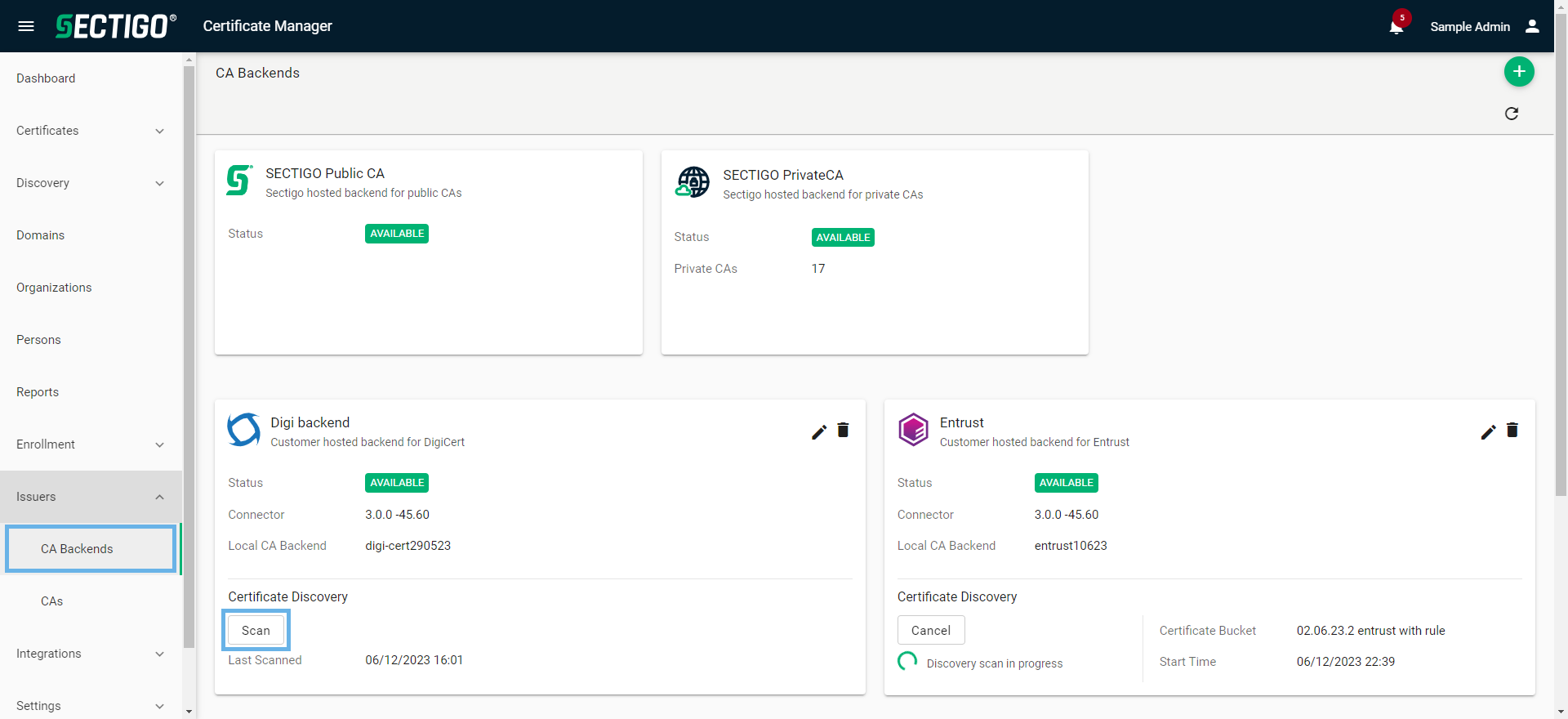
-
Select the appropriate certificate bucket for the scan results.
-
Click OK.
Discovered certificates are listed on the Certificate Buckets page under the certificate bucket specified for the scan.
| You can revoke all discovered certificates types and renew discovered SSL certificates through SCM. |