Understanding plans and billing
The Plan and Billing page contains essential information related to your plans, payment details, and authorized billing contacts. It is divided into three tabs:
-
Overview — The Overview tab provides a comprehensive breakdown of your current plan, estimated costs, and payment methods. It enables you to easily manage your subscription details and stay informed about your usage fees.
-
Billing History — The Billing History tab provides a complete record of all invoices related to services rendered. It enables you to track your payment history and view detailed invoice information.
-
Contact — The Contact tab displays all contact information for your authorized billing representative. It enables you to update the contact’s information to ensure seamless communication with Sectigo.
Overview
Plans and billing details can be managed on the page through the Overview tab.
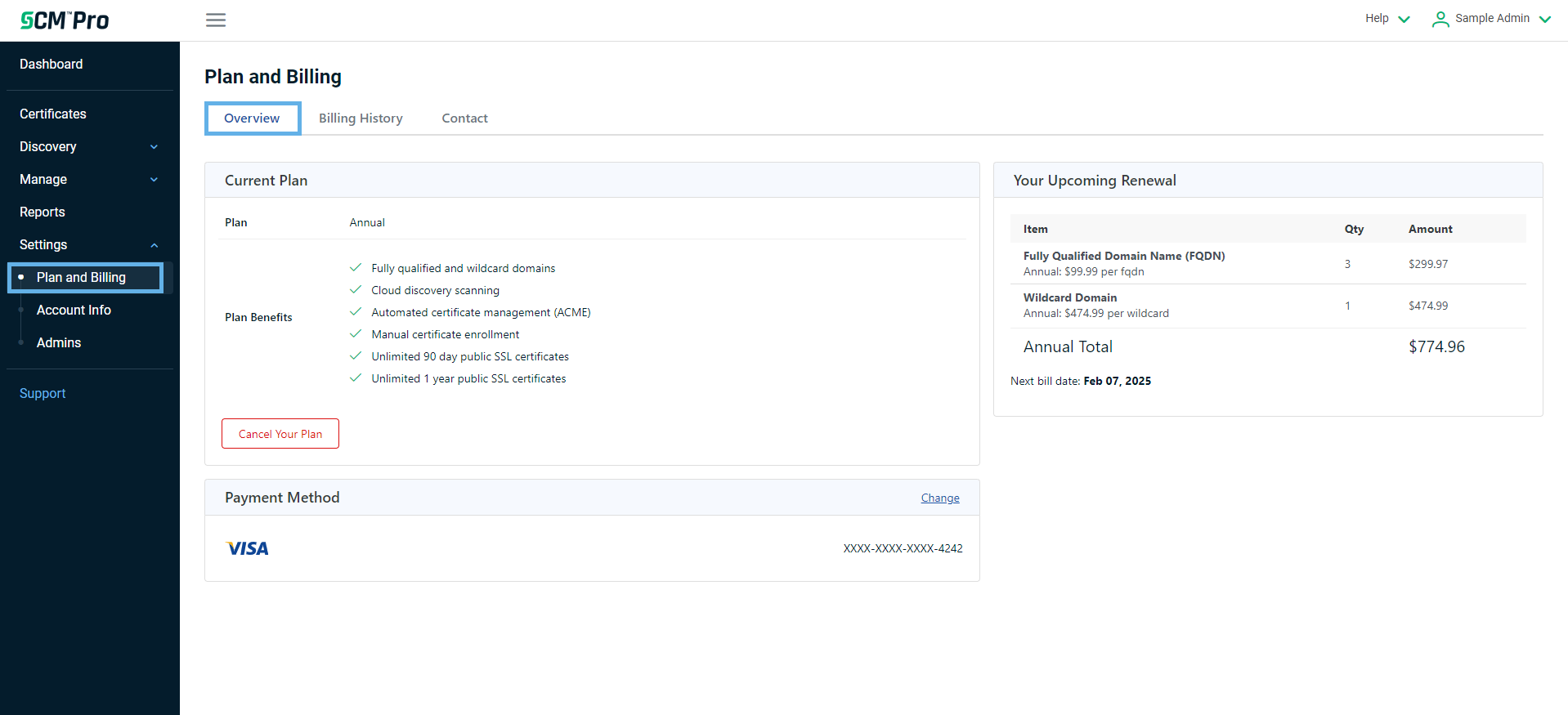
The following table describes the fields and controls of the Plan Details panel on the Overview tab.
| Element | Description |
|---|---|
Plan |
The type of plan active on your account. |
Plan Benefits |
The products or services included in your plan. |
Admin controls |
|
Cancel your Plan |
Cancel your active plan. |
The following table describes the fields of the Estimated Costs panel.
| Element | Description |
|---|---|
Item |
A list of each available product. |
Quantity |
The number of units utilized for each product. |
Unit Price |
The price of each unit for each product. |
Amount |
The estimated amount owed for your next billing cycle. |
Billing History
Billing history can be viewed on the page through the Billing History tab.
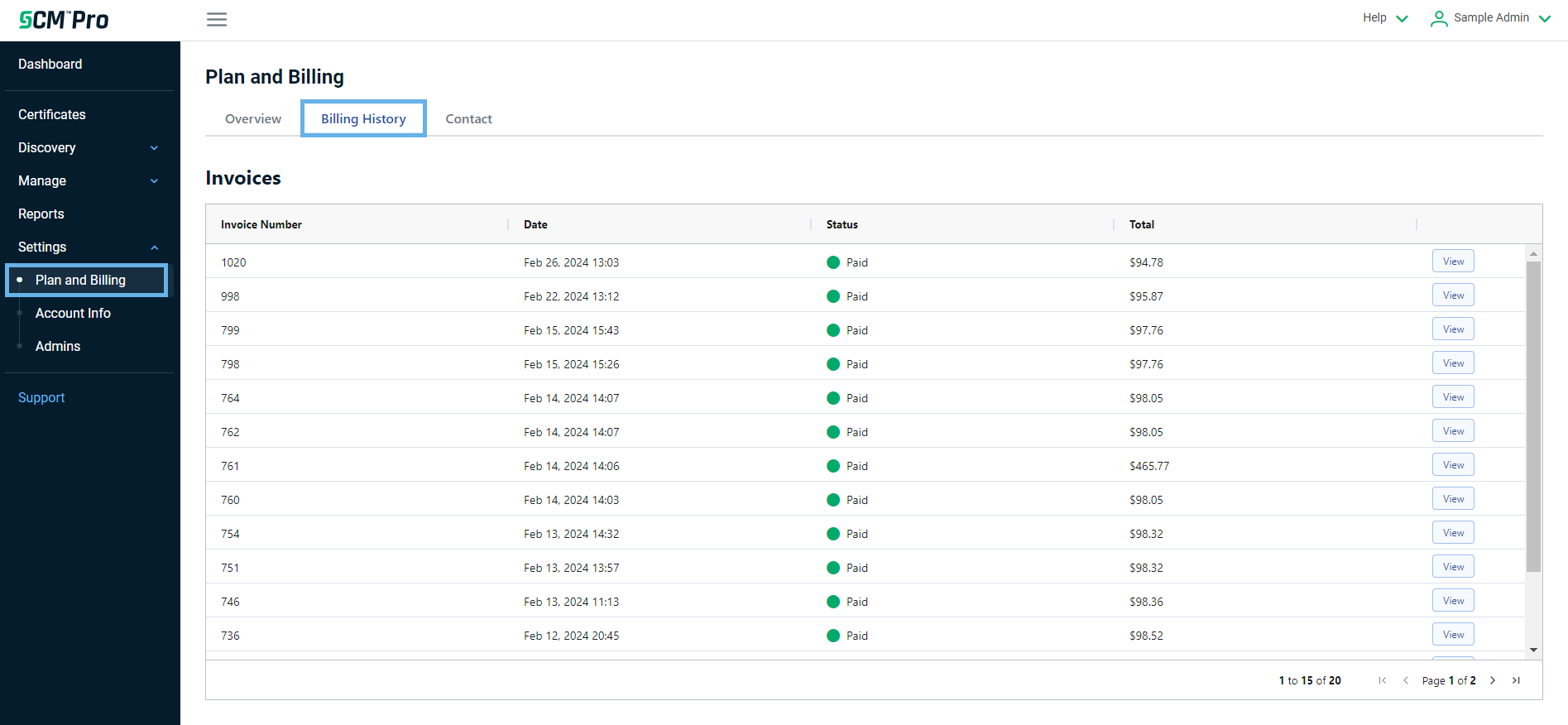
The following table describes the fields and controls of the Invoices table.
| Element | Description |
|---|---|
Invoice Number |
The unique identifier for the invoice. |
Date |
The date the statement was issued. |
Status |
The payment status of the statement. |
Total |
The total billable amount. |
Contact
Billing contact details can be managed on the page through the Contact tab.
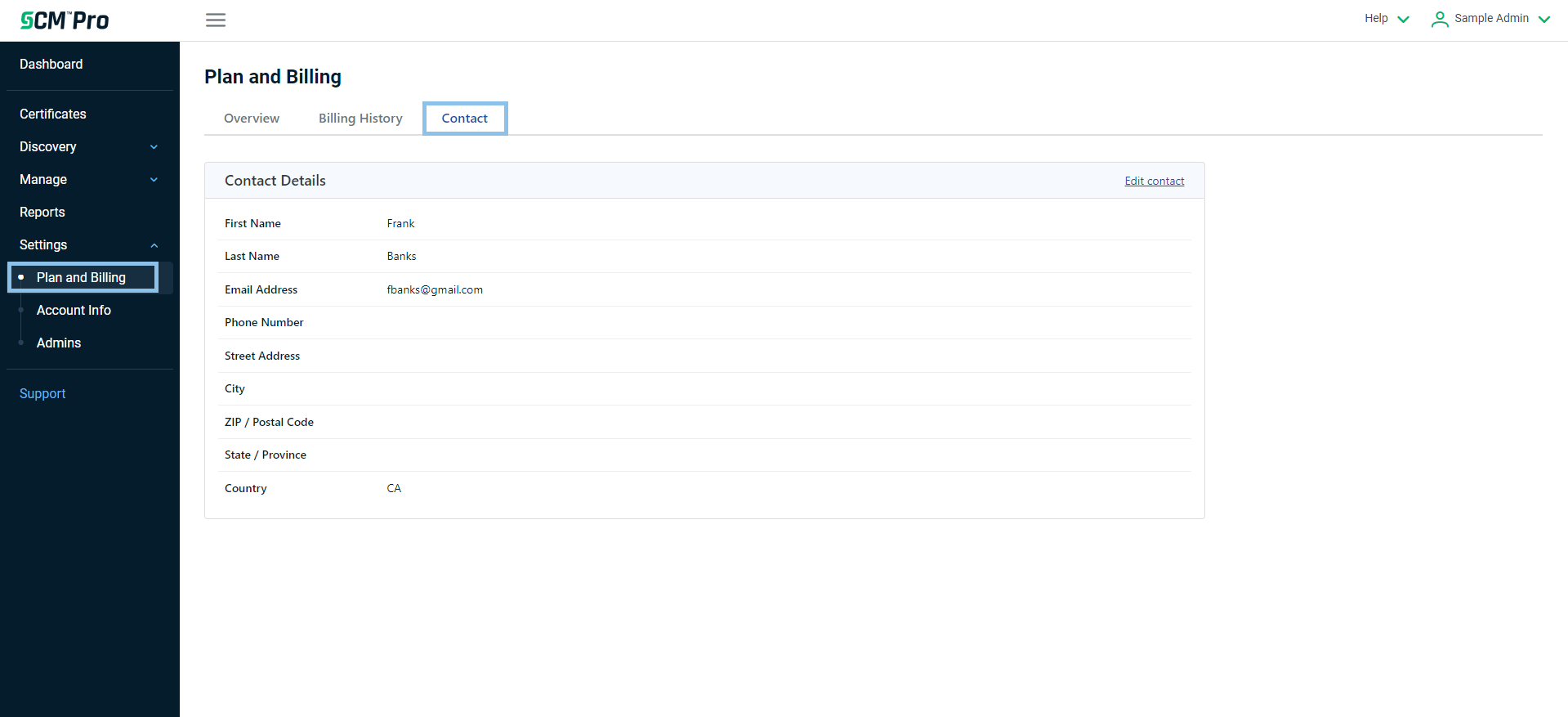
The following table describes the fields and controls of the Contact Details panel.
| Element | Description |
|---|---|
First Name |
The given name of the authorized contact person. |
Last Name |
The family name or surname of the authorized contact person. |
Email Address |
The email address of the contact person. |
Phone Number |
The phone number of the contact person. |
Street Address |
The street address of the contact person’s residence or business. |
City |
The city or town where the contact person resides or conducts business. |
Zip/Postal Code |
The postal code of the contact person. |
State/Province |
The state or province (if applicable) where the contact person resides or conducts business. |
Country |
The nation or territory where the contact person resides or conducts business. |