Understanding administrators
Administrators in SCM are responsible for certificate lifecycle management, policy enforcement, access control, and ensuring organizational compliance. They ensure certificates are managed securely, issued accurately, and are aligned with industry standards and regulations.
Administrators can be managed on the page.
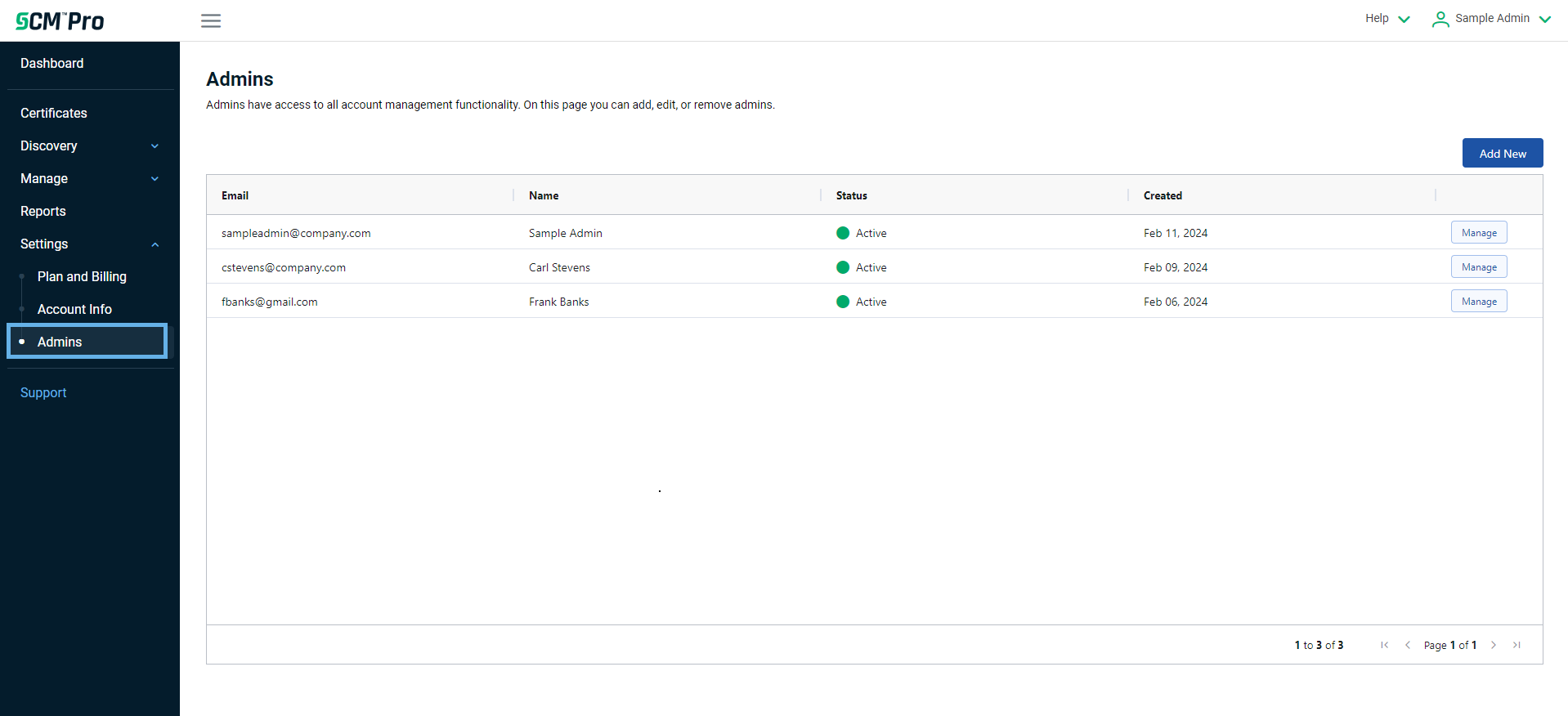
The following table describes the settings and controls of the Admins page.
| Element | Description |
|---|---|
The administrator’s email address used for notifications and certificate issuance. |
|
Name |
The administrator’s full name. |
Status |
Indicates whether the administrator account is active and able to access SCM. |
Created |
The date that the administrator’s account was created. |
Admin controls |
|
Add New |
Opens the Create Admin dialog where you can add a new administrator account. |
Manage |
Located in the Active column, the selector enables you to switch administrators between active and inactive status. |
Export |
Downloads the administrators table details as a |