Understanding certificates
The Certificates page contains all the information and controls necessary to manage the lifecycle of your SSL certificates. It enables you to request, renew, download, revoke, and modify the details of all SSL certificates issued through SCM.
SSL certificates can be managed on the Certificates page.
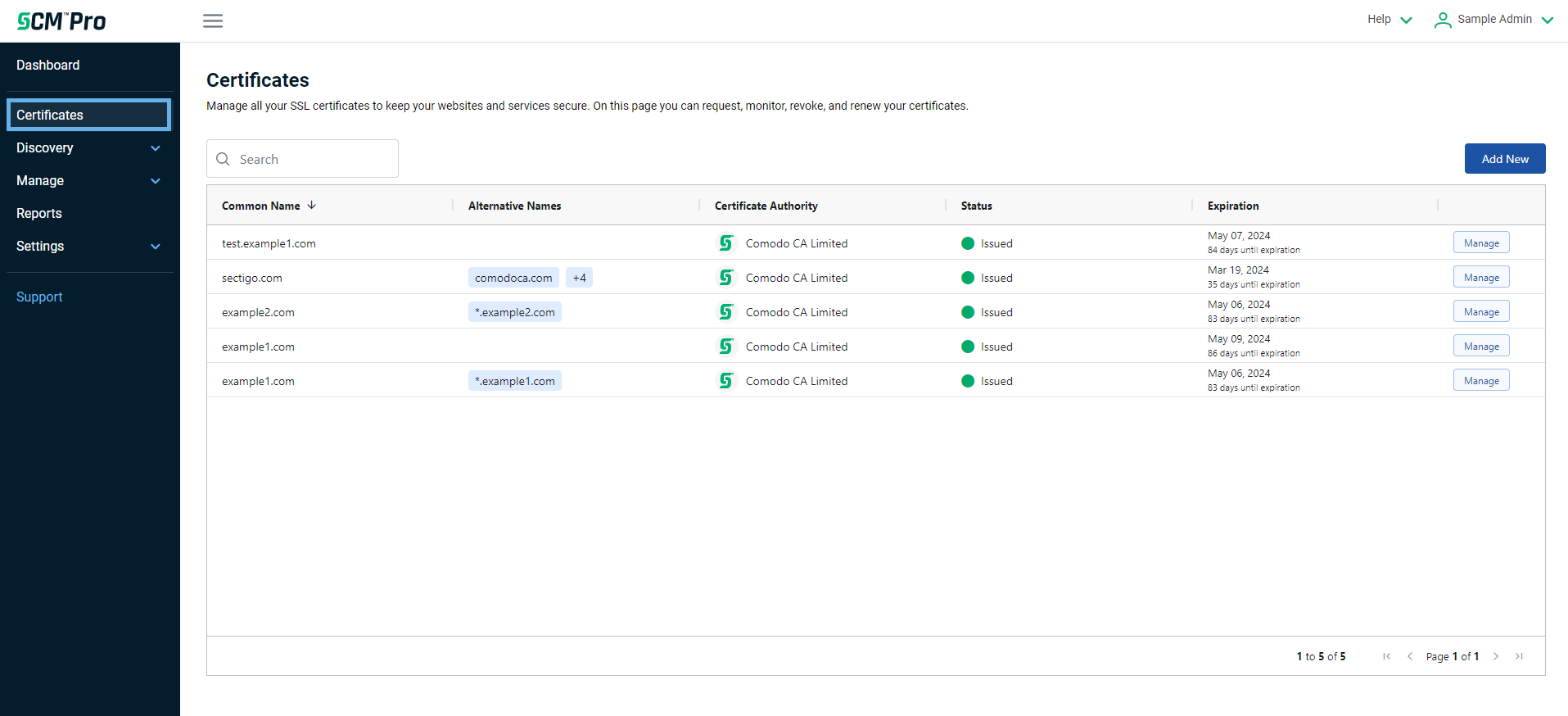
The following table describes the settings and controls of the Certificates page.
| Element | Description |
|---|---|
Common Name |
The primary domain name for which the certificate was issued. |
Alternative Names |
Secondary domain names for which the certificate is valid. |
Certificate Authority |
The certificate authority that issued the certificate. |
Status |
The certificate’s validity status. The possible values are:
|
Expiration |
The date that the certificate expires and must be replaced. |
Admin controls |
|
Add New |
Opens the Create New Certificate page where you can request new certificates. |
Manage |
Opens the Manage Certificate page where you can manage certificate details and lifecycle. |