Overview
Sectigo Connector for Jira ("the connector") enables Jira users to manage SSL/TLS certificates directly within Jira. This connector allows users to request, enroll, renew, and revoke certificates through Jira issue workflows integrated with Sectigo Certificate Manager (SCM). The connector automates interactions with Sectigo’s Enrollment API, providing a seamless certificate management experience.
The following certificate types are supported:
-
Domain Validation (DV): Single-domain, multi-domain, and wildcard certificates issued by Sectigo
-
Organization Validation (OV): Single-domain, multi-domain, and wildcard certificates issued by Sectigo or a third-party CA
-
Extended Validation (EV): Single-domain and multi-domain certificates issued by Sectigo or a third-party CA
-
Private SSL: Private SSL certificates issued by Sectigo or a third-party CA for internal use
The following CAs are supported:
-
Public CA: Sectigo, Entrust, and Digicert
-
Private CA: Sectigo, Microsoft CA, AWS Private CA, and Google Cloud CA Service
It provides the following features:
-
RSA 2048, 3072, and 4096-bit private key generation.
-
ECC secp256r1, secp384r1, and secp521r1 private key generation.
Audience
This guide is intended for administrators and system administrators who have knowledge of IT security and are familiar with Sectigo Certificate Manager (SCM) and Jira ticket management.
Scope
This guide covers instructions for installing, configuring, and using the Jira connector to generate a CSR, connect to Sectigo Certificate Manager (SCM) to provision certificates, and upload certificates to your server.
Architecture
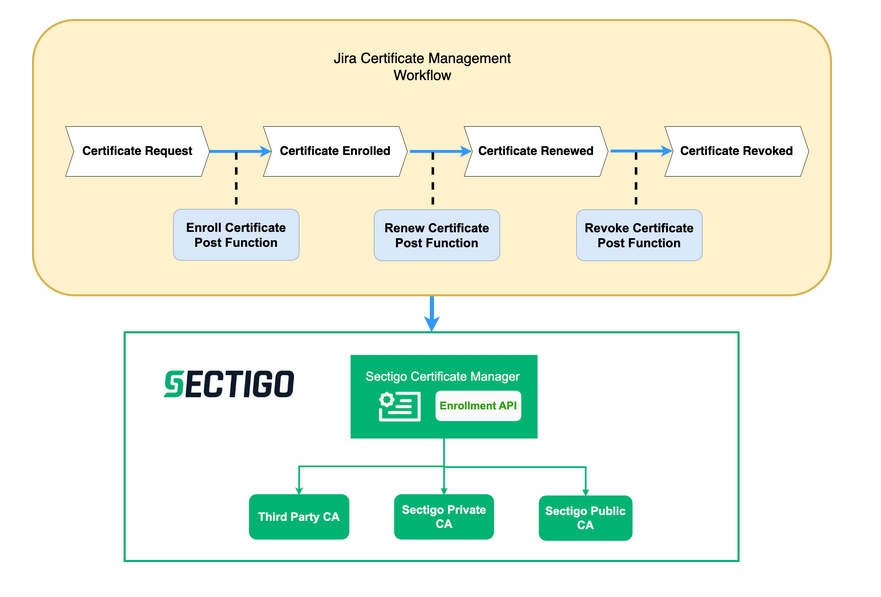
Package contents
You should receive the connector package from your Sectigo Account Manager or Sales Support.
The package contains the following components:
-
sectigo-connectior-{$version}.jar: The file to be installed as a Jira app. -
eula.pdf: The end user licence agreement (EULA) agreement file. You need to accept the agreement when you install the app for the first time.