Understanding domains
Before requesting publicly trusted SSL certificates, you must add your domains to SCM and complete domain control validation (DCV) to confirm ownership.
Domains can be managed on the page.
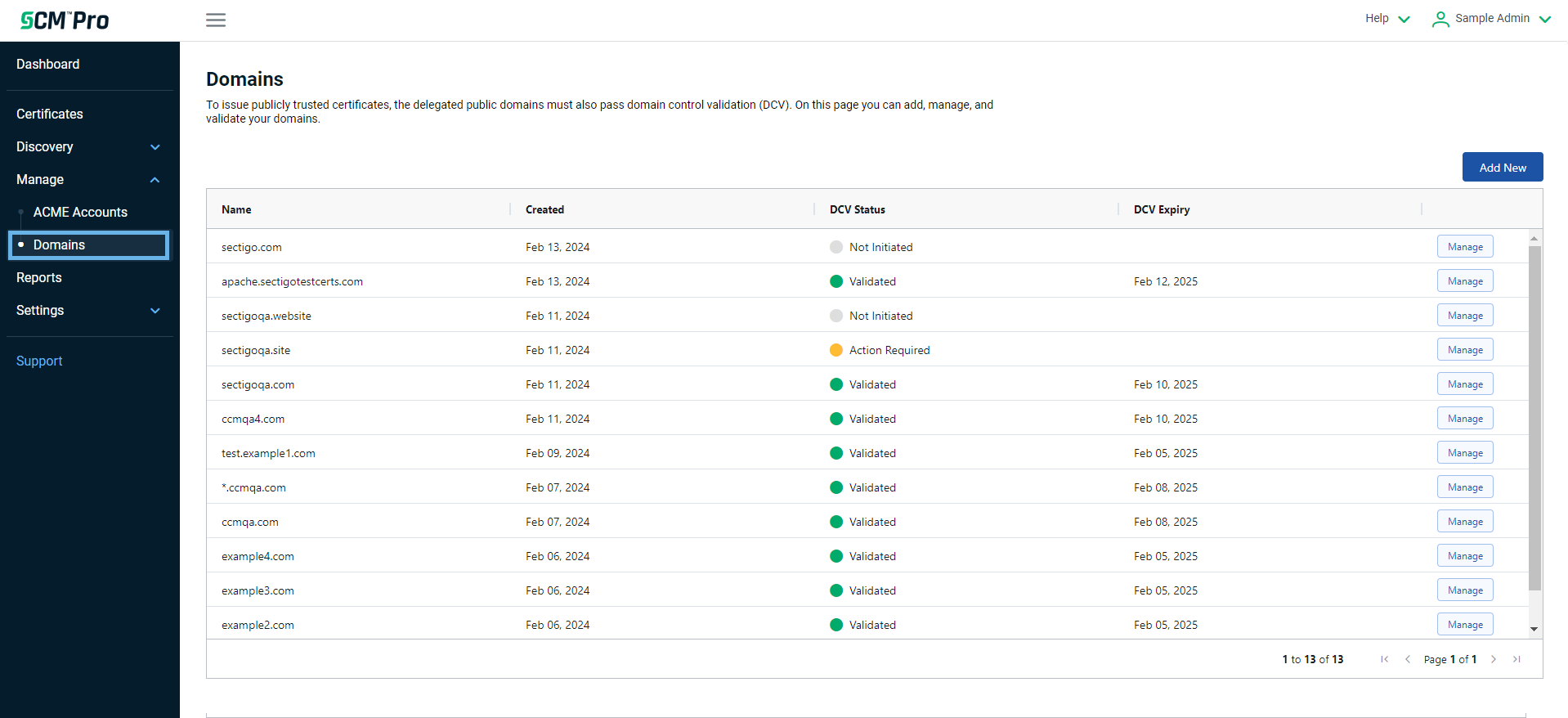
The following table describes the settings and controls of the Domains page.
| Element | Description |
|---|---|
Name |
The name of the domain. |
Status |
Indicates whether the domain is active and, if validated, eligible for certificate enrollment. |
Created |
The date that the domain was added to SCM. |
DCV Status |
The domain control validation status. The possible values are:
|
DCV Expiry |
The date that domain control validation expires and must be renewed for continued certificate issuance. |
Admin controls |
|
Add New |
Opens the Add New Domain page where you can add a new domain to SCM. |
Manage |
Opens the Manage Domain page where you can update the existing domain details. |