Install Certbot
| The following commands are relevant to Debian OS. For commands relevant to other operating systems, see Certbot. |
-
Log in to your Linux system.
-
Check that the Apache service is running and listening on port 80.
sudo systemctl status apache2Execute the commands using an account with elevated privileges. 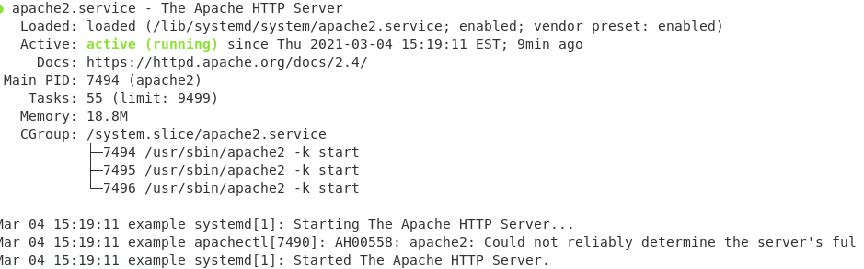
-
Verify that the Apache default page can be accessed in your browser.
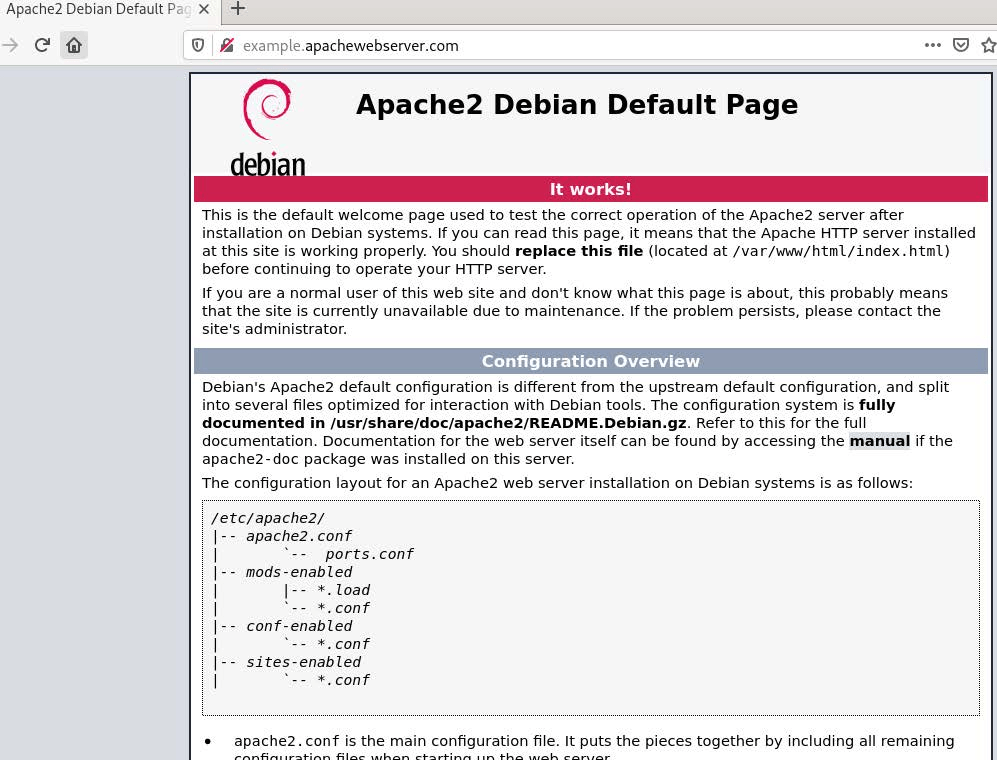
-
Install Certbot.
To check if Certbot is already installed, run
certbot -version.sudo apt-get install software-properties-common sudo apt-get update sudo apt-get install certbot -
Install the Certbot Apache plugin to enable auto-enrollment for certificates.
sudo apt-get install python3-certbot-apache