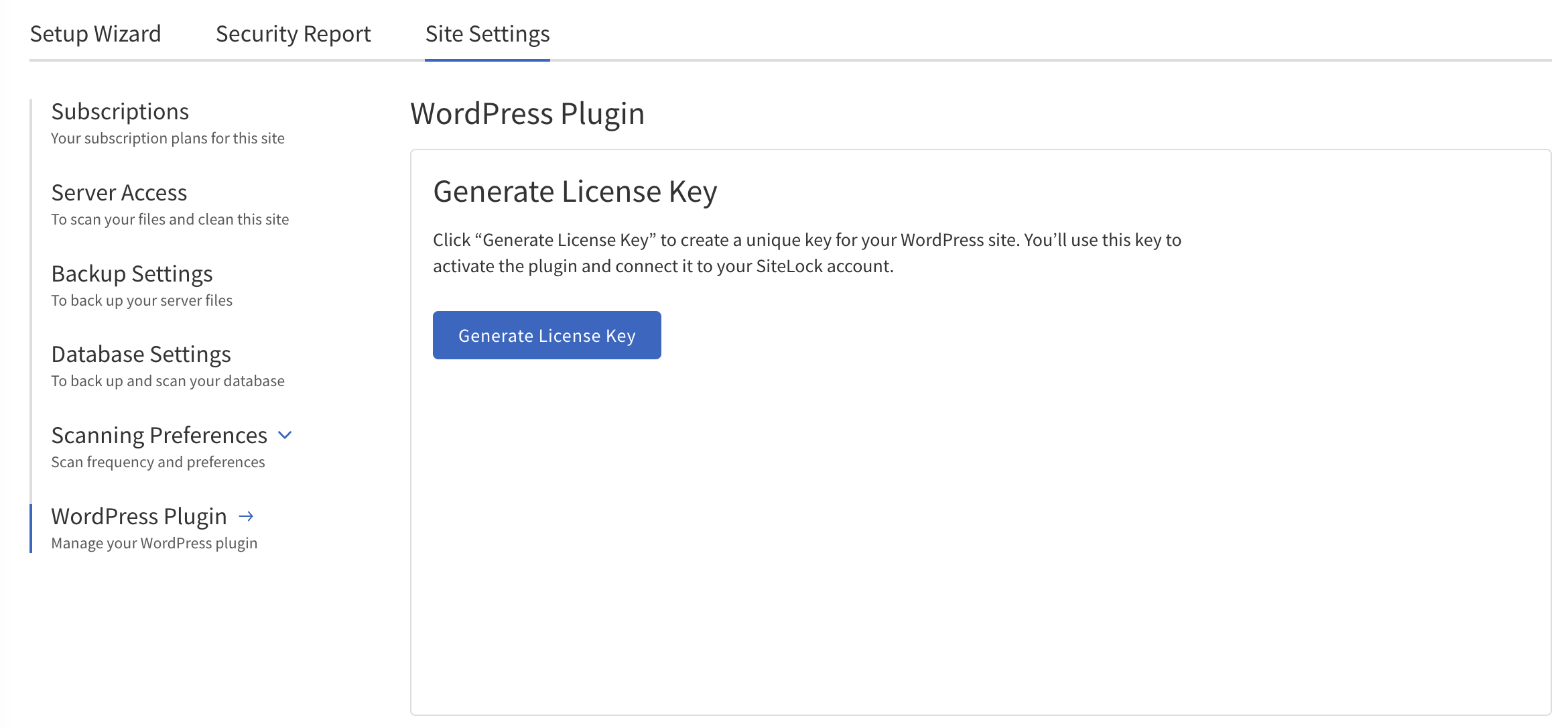WordPress Plugin
The WordPress Plugin page provides instructions for installing and configuring the SiteLock plugin for WordPress websites. This plugin enhances website security by integrating SiteLock’s features directly into the WordPress dashboard. The page includes step-by-step guidance on installation, activation, and configuration of the plugin to ensure optimal security settings.