Site Messages
The Messages tab provides a centralized hub for a specific website’s notifications, displaying the number of unread messages at the top of the list.
Unread Messages: A notification at the top of the list indicates the number of unread messages (for example, You have 1 unread message).
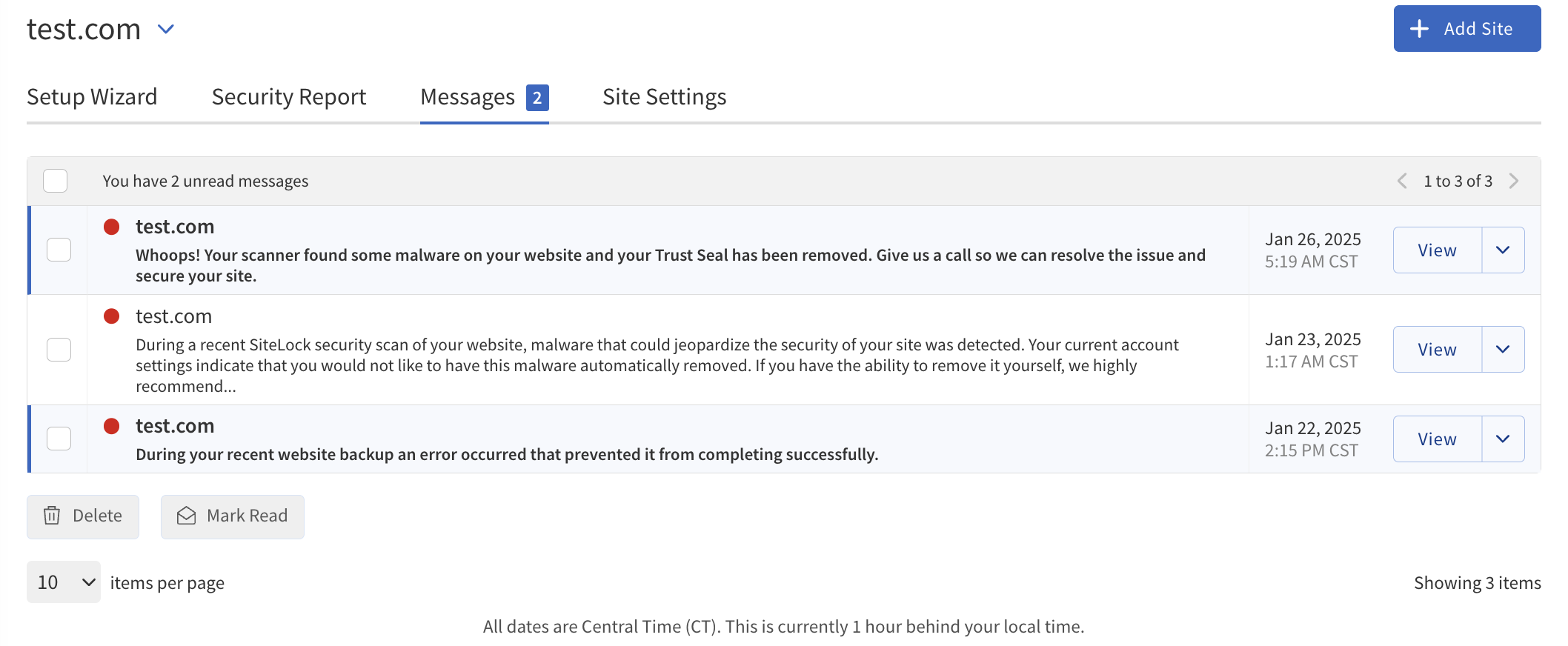
Messages List
The main content area features a list of messages with the following information.
| Field | Description |
|---|---|
Message Preview |
Shows a brief preview of the message content. |
Date |
Indicates the date and time the message was sent. |
Action buttons
The following table describes the details and controls of the action buttons available for managing messages.
| Button | Description |
|---|---|
View |
Opens the full message content. When the message is opened, it will be marked as read.
|
Delete |
Deletes the message. |
Dropdown button |
Use it to access additional options:
|