Subscriptions
The Subscriptions page displays an overview of the active subscriptions associated with the site being viewed. This information is essential for managing and auditing subscription plans. Subscriptions can be initiated either directly through SiteLock or via a SiteLock partner.
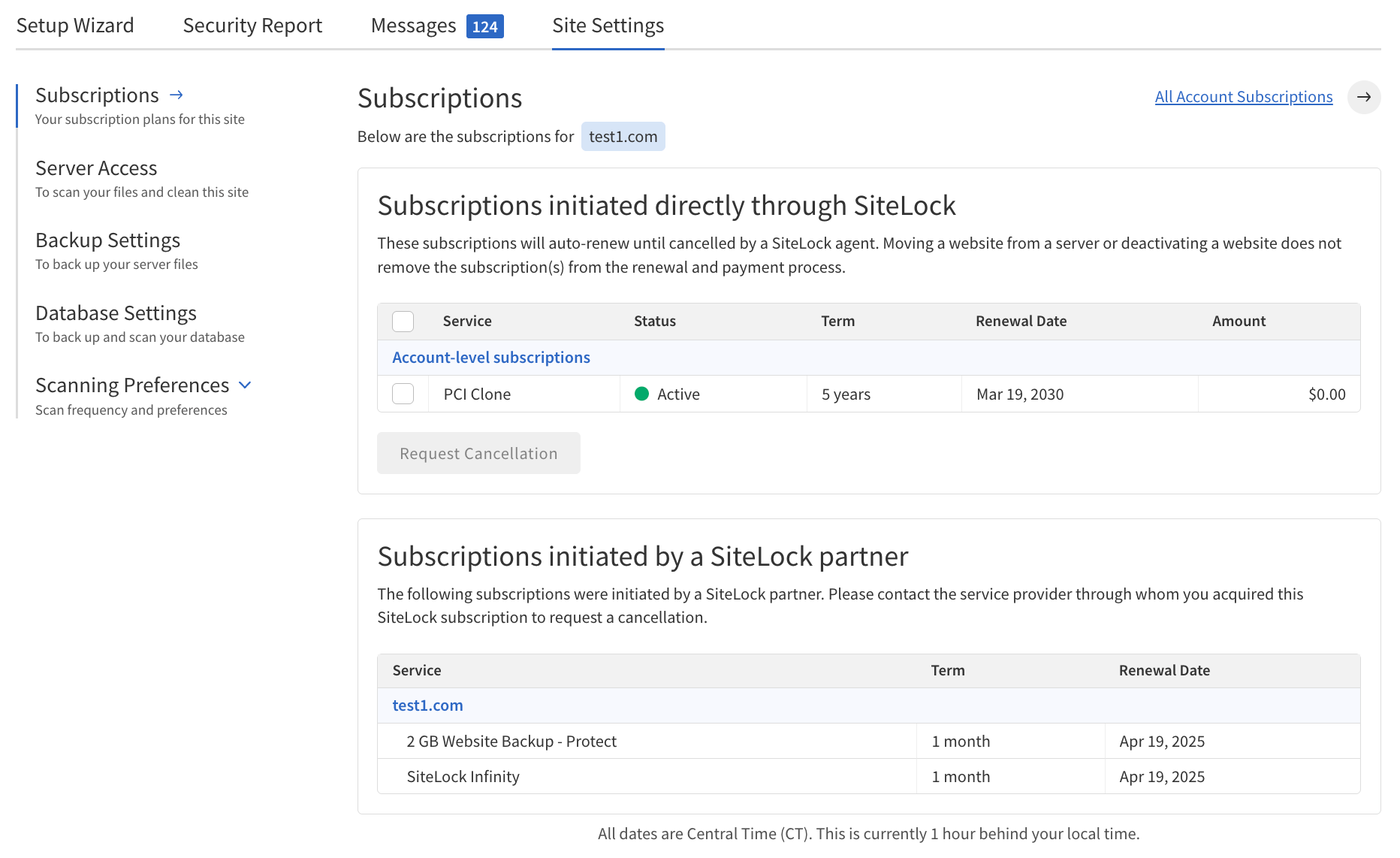
To view subscriptions for a specific site:
-
Navigate to .
-
Locate the table with the subscriptions for the site. To view all account subscriptions see Account Subscriptions.
-
Review the details for each subscription in the table.
Subscriptions initiated directly through SiteLock
To view subscriptions initiated directly through SiteLock:
-
Navigate to .
-
Locate the table Subscriptions initiated directly through SiteLock.
-
Review the details for each subscription in the table.
| Subscriptions initiated directly through SiteLock can be cancelled from the SiteLock dashboard. |
Requesting cancellation of a subscription
To request cancellation of a subscription initiated directly through SiteLock:
-
Navigate to .
-
Check the box next to the subscription you want to cancel.
-
Click the Request Cancellation button.
-
If prompted, confirm your cancellation request.
The following table describes the details and controls of the Subscriptions initiated directly through SiteLock section.
| Field | Value |
|---|---|
Service |
The service you are subscribed to. |
Status |
Indicates whether the subscription is currently active, pending, or cancelled. |
Term |
The duration of the subscription. |
Renewal Date |
The next date on which the subscription will automatically renew. |
Amount |
The recurring cost of the subscription for each term. |
Request Cancellation |
When selected, the checkbox enables the Cancel button to request cancellation of the subscription. |
Subscriptions initiated by a SiteLock partner
To view subscriptions initiated by a SiteLock partner:
-
Navigate to .
-
Locate the table Subscriptions initiated by a SiteLock partner.
-
Review the details for each subscription in the table.
| Subscriptions initiated by a SiteLock partner cannot be cancelled directly from the SiteLock dashboard. To manage or cancel these subscriptions, contact your SiteLock partner or refer to their account management portal. |
The following table describes the details and controls of the Subscriptions initiated by a SiteLock partner section.
| Field | Value |
|---|---|
Service |
The service provided through the SiteLock partner. |
Status |
Indicates the current state of the subscription, such as active, pending, or cancelled. |
Term |
The length of the subscription period.. |
Renewal Date |
The next scheduled renewal date for the subscription. |