SSL Monitor
How SSL Monitor works
SSL Monitor regularly scans your website to check the status and details of its SSL/TLS certificate. This helps ensure your site remains secure and visitors can trust your connection.
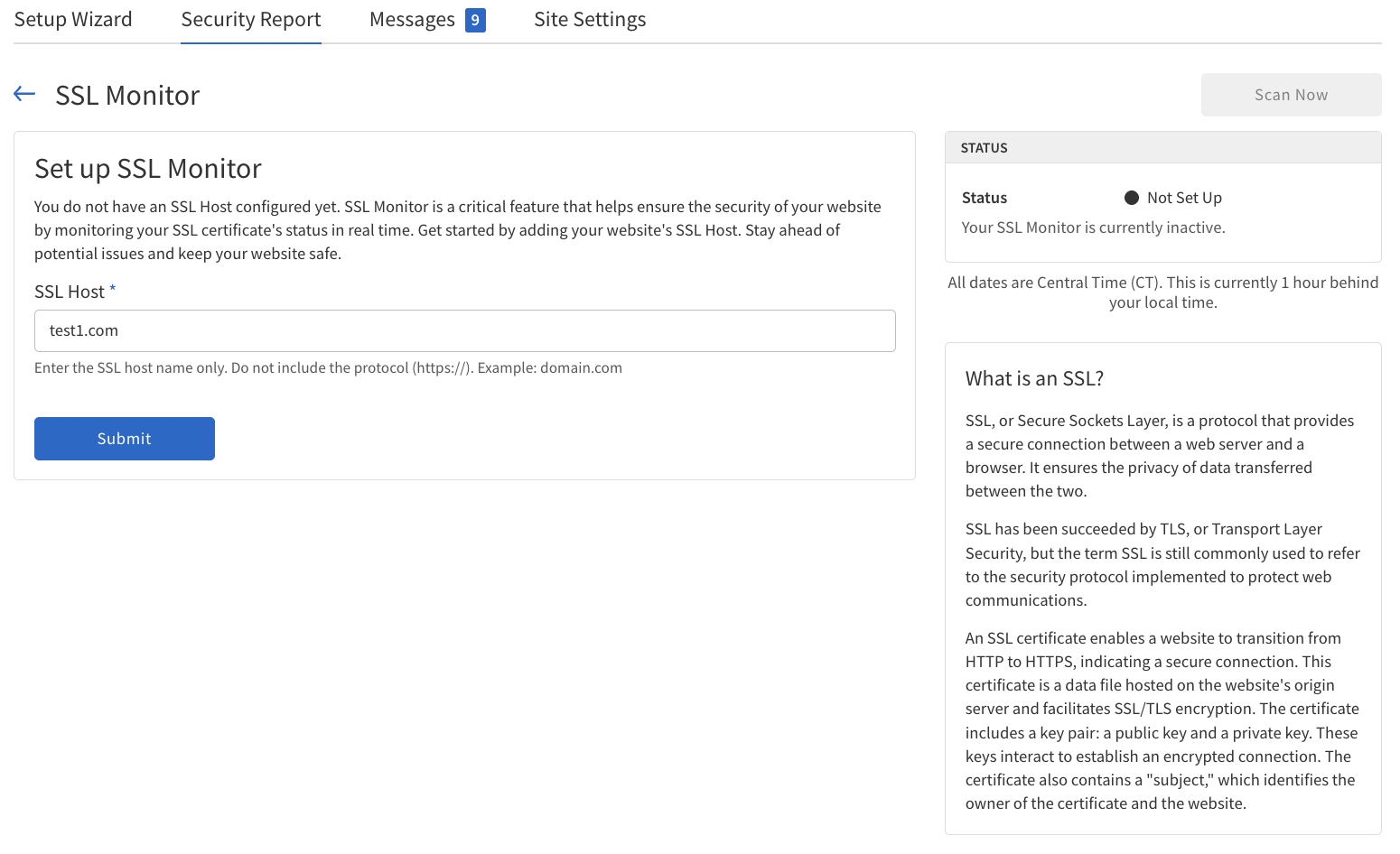
How to use SSL Monitor
-
Navigate to .
-
Review the certificate status and details displayed.
To update monitoring settings:
-
Click in the field under SSL Host.
-
Adjust the host name as needed.
-
Click Submit to apply changes.
To start monitoring a new SSL/TLS certificate:
-
Click Scan Now.
To modify the settings of the SSL/TLS monitor:
-
On the right side, under SSL Host, click Edit.
To stop monitoring the SSL/TLS certificate:
-
On the right side, under SSL Host, click Disable SSL Monitor.
SSL Monitor details
The below information will be available if you are not using a certificate provided by the Firewall or content delivery network (CDN).
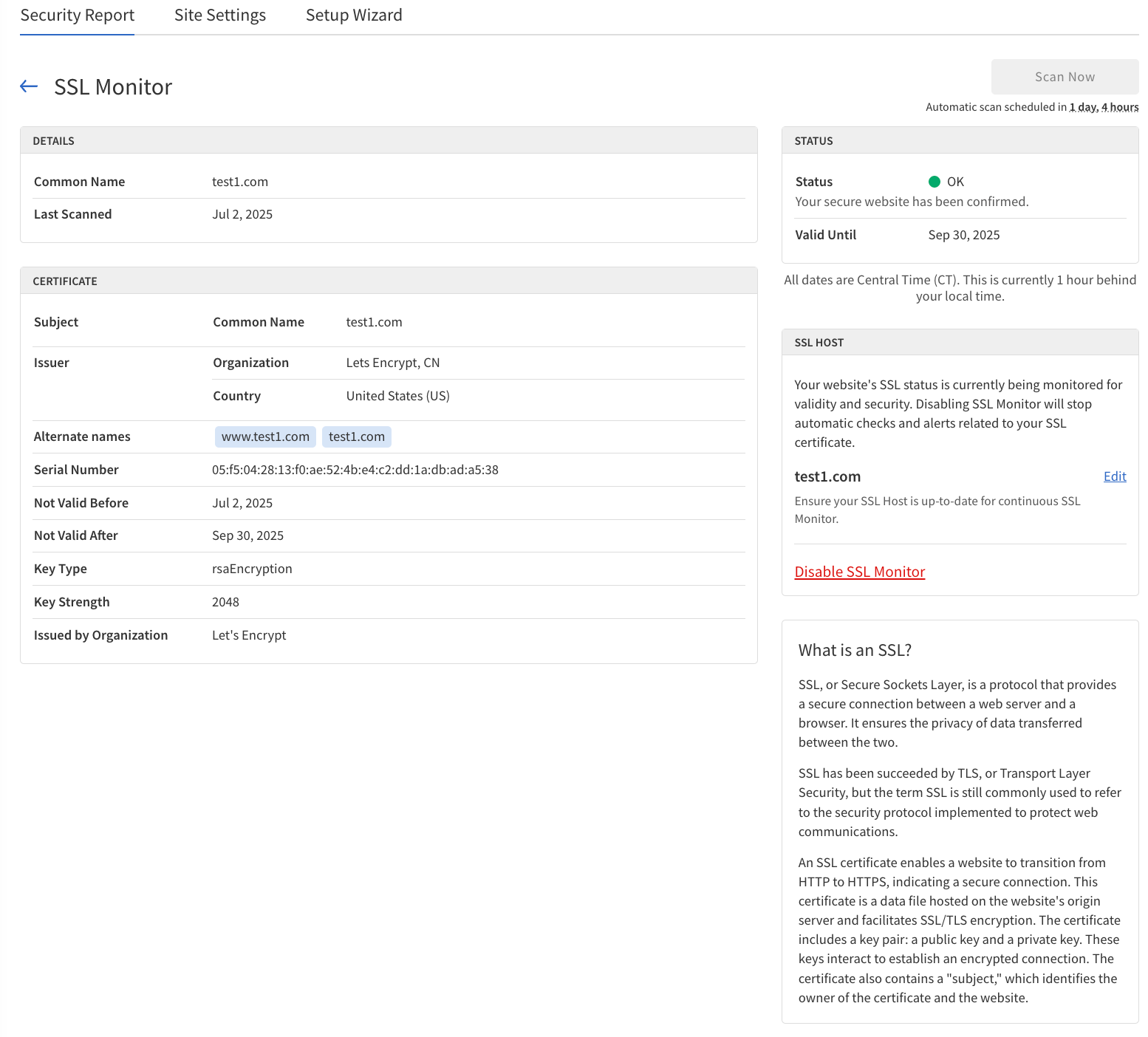
SSL Certificate Details
| Scan Detail | Description |
|---|---|
Details |
|
Status |
Shows if the certificate is valid (OK) or invalid (Failed). |
Common Name |
The domain name covered by the SSL/TLS certificate. |
Issued by |
The Certificate Authority (CA) that issued the SSL/TLS certificate. |
Last Scanned |
Shows the date and time of the most recent scan. |
Valid Until |
The expiration date of the SSL/TLS certificate. |
Subject Details |
|
Common Name |
The domain name covered by the SSL/TLS certificate. |
Organization |
The organization that the SSL/TLS certificate was issued to (OV/EV only). |
Locality |
The city or locality of the organization (OV/EV only). |
State/Province |
The state or province of the organization (OV/EV only). |
Country |
The country of the organization (OV/EV only). |
Issuer Details |
|
Common Name |
The CA that issued the SSL/TLS certificate. |
Organization |
The organization name of the CA. |
Alternate names |
The Subject Alternative Names (SAN) included in the SSL/TLS certificate. |
Serial Number |
The unique identifier for the SSL/TLS certificate. |
Not Valid Before |
The start date of the SSL/TLS certificate’s validity period. |
Not Valid After |
The end date of the SSL/TLS certificate’s validity period. |
Key Type |
The type of key used in the SSL/TLS certificate. |
Key Strength |
The strength of the encryption key used in the SSL/TLS certificate. |