Email Reputation Scan
The Email Reputation Scan checks if your email domain is listed on major blacklists like Spamhaus and SURBL, which can affect your email deliverability.
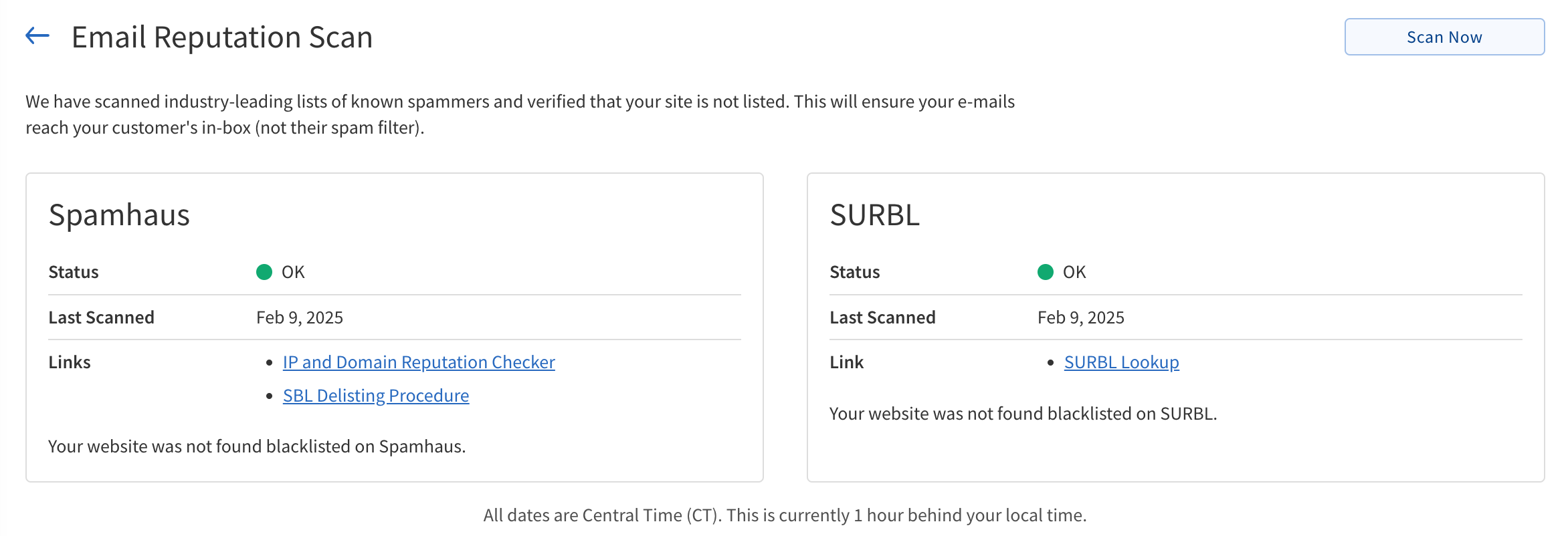
Email Reputation Scan details
Scan Summary
The following table describes the details of the Scan Summary section.
Spamhaus
| Scan Detail | Description |
|---|---|
Status |
Indicates whether the site is listed on the Spamhaus spam filter. A status of OK means it is not found. |
Last Scanned |
Displays the date and time of the most recent scan performed. |
Links |
Provides a link to the SBL Delisting Procedure for further checks. |
SURBL
| Scan Detail | Description |
|---|---|
Status |
Indicates whether the site is listed on the SURBL spam filter. A status of OK means it is not found. |
Last Scanned |
Shows the date of the most recent scan. |
Links |
Provides a link to the SURBL Lookup for further checks. |
How to use Email Reputation Scan
To use the Email Reputation Scan feature:
-
Log in to your dashboard.
-
Navigate to the Email Reputation Scan section.
-
Click Scan Now to start a new scan.
-
Review the results for both Spamhaus and SURBL blacklists.
-
If your email is listed, follow the provided links for delisting instructions.