Understanding reports
Reports in the Sectigo Partner Platform (SPP) provide details about customer subscriptions, transactions, and certificate usage.
Reports can be managed on the Reports page.
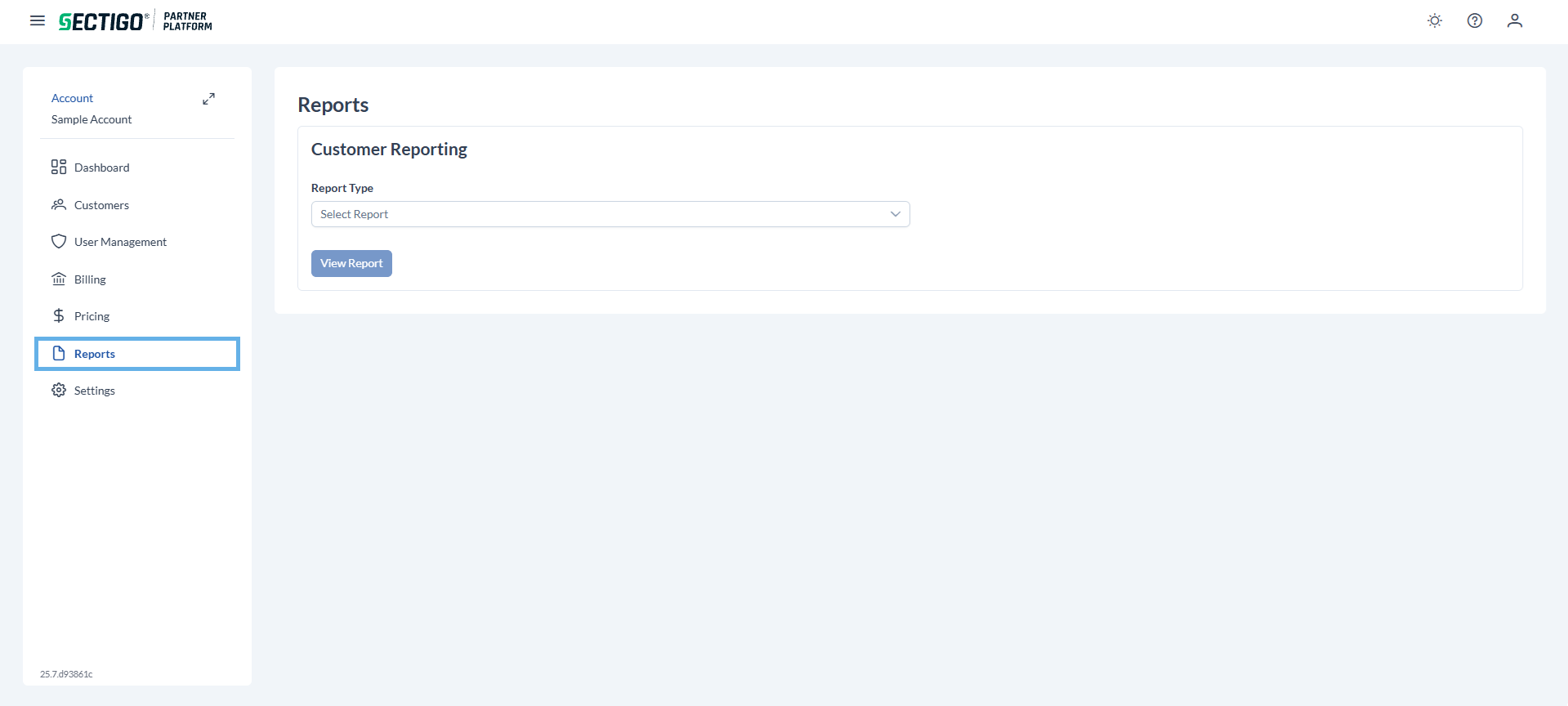
The following table describes the controls of the Reports page.
| Element | Description |
|---|---|
Report Type |
The type of report to be generated. The options are:
|
View Report |
Opens the selected report in a new tab for viewing. |
Customer subscriptions report details
The following table describes the details and controls of the Customer Subscriptions Report page.
| Element | Description |
|---|---|
Customer |
The name of the customer. |
Subscription ID |
The unique identifier for the subscription. |
Reseller |
The name of the reseller that the customer is associated with, if applicable. |
Subscription |
The customer’s active subscription. |
End |
The date that the subscription ends. |
Cost |
The cost of the subscription. |
Order Date |
The date that the subscription was ordered. |
Last modified by |
The email of the user who last modified the subscription. |
Last modified date |
The date that the subscription was last modified. |
Items Quantity |
The number of items included in the subscription. |
Admin controls |
|
Export |
Downloads the report table as a |
Customer transactions report details
The following table describes the details and controls of the Customer Transactions Report page.
| Element | Description |
|---|---|
Customer |
The name of the customer. |
Customer ID |
The unique identifier for the customer. |
Subscription ID |
The unique identifier for the subscription. |
Reseller |
The name of the reseller that the customer is associated with, if applicable. |
Product |
The product(s) affected as part of the transaction. |
Transaction ID |
The unique identifier for the transaction. |
Action |
The action taken for the transaction. The possible values are:
|
Date |
The date that the transaction took place. |
Total |
The total number of certificates involved in the transaction. |
Cost |
The cost charged for the transaction. |
User |
The name of the user who performed the action. |
Admin controls |
|
Export |
Downloads the report table as a |
Customer usage report details
The following table describes the details and controls of the Customer Usage Report page.
| Element | Description |
|---|---|
Customer |
The name of the customer. |
Customer ID |
The unique identifier for the customer. |
Reseller |
The name of the reseller that the customer is associated with, if applicable. |
Customer details |
|
Certificate Type |
The type of certificate in the customer’s inventory. |
Current Inventory |
The number of purchased certificates. |
Available |
The number of purchased certificates available for use after usage has been accounted for. |
Used |
The number of purchased certificates that are currently in use. |
Admin controls |
|
Export |
Downloads the report table as a |
Expand customer details |
Displays detailed information about the related customer, including inventory and usage data. |
Expand certificate details |
Displays detailed information about specific certificate products of the related certificate type, including inventory and usage data. |