Understanding customers
The Customers page enables you to manage customers within the Sectigo Partner Platform (SPP).
Customers are individuals or organizations for whom you manage services. Once added to SPP, privileged users can monitor critical certificate warnings, certificate usage, and directly manage the customer’s subscriptions.
Customers can be managed on the Customers page.
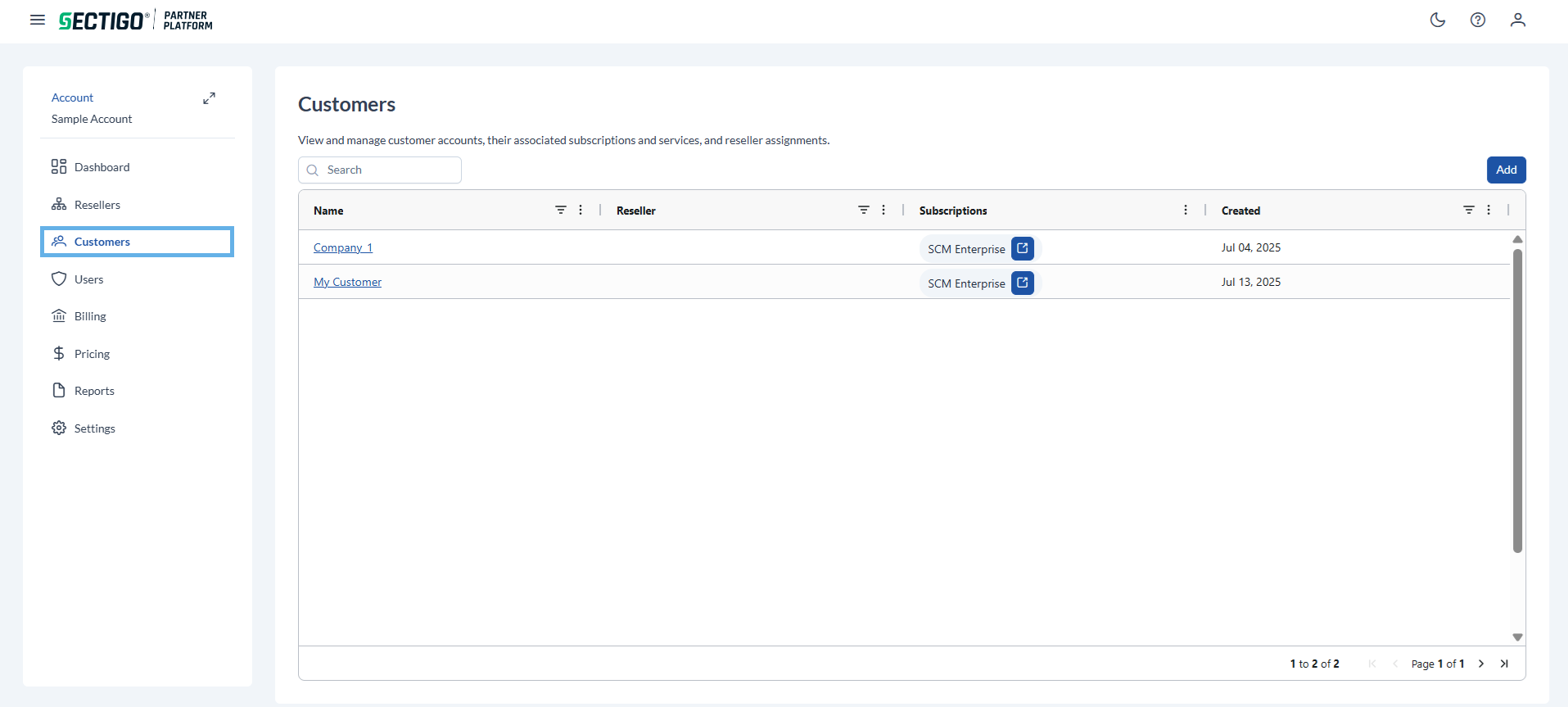
The following table describes the details and controls of the Customers page.
| Element | Description |
|---|---|
Name |
The name of the customer. |
Subscriptions |
The customer’s active subscription(s). |
Created |
The date that the customer account was created. |
Admin controls |
|
Add New |
Opens the Create Customer Account dialog where you can add a new customer account. |
Customer name |
Opens the Manage Customer Account page where you can view usage and manage customer details, subscriptions, refunds. |