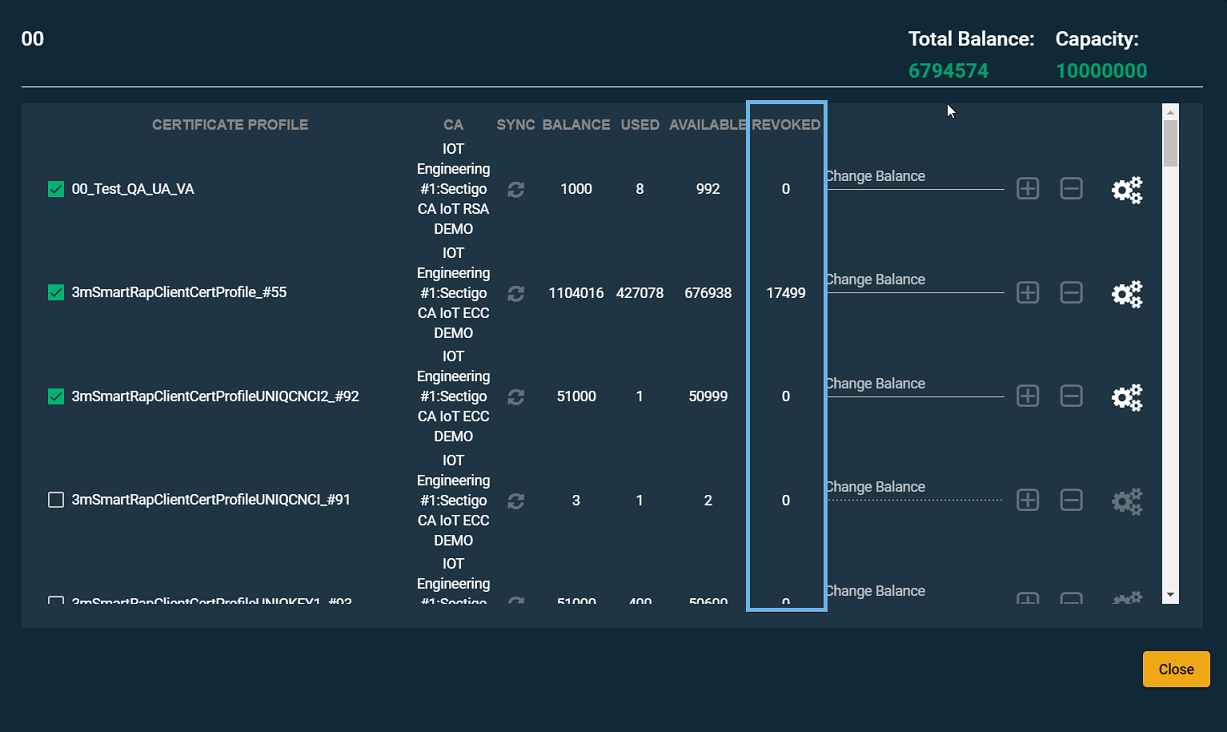Revoking certificates
The Certificates view allows you to search for certificates included in batches and revoke specific certificates from within the batch. Any or all of the following can be used as search criteria: the certificate’s full or partial name, subject, batch Id, or serial number.
To revoke a certificate, select it from the list and then click Revoke Selected Certificates.
To filter the list of certificates by Batch ID, enter the corresponding Batch ID number in the search field. Click the magnifying glass icon to initiate the search.
By checking the box above list of certificates, you can revoke all certificates on the current page. Page size determines the number of certificates that can be revoked at once.
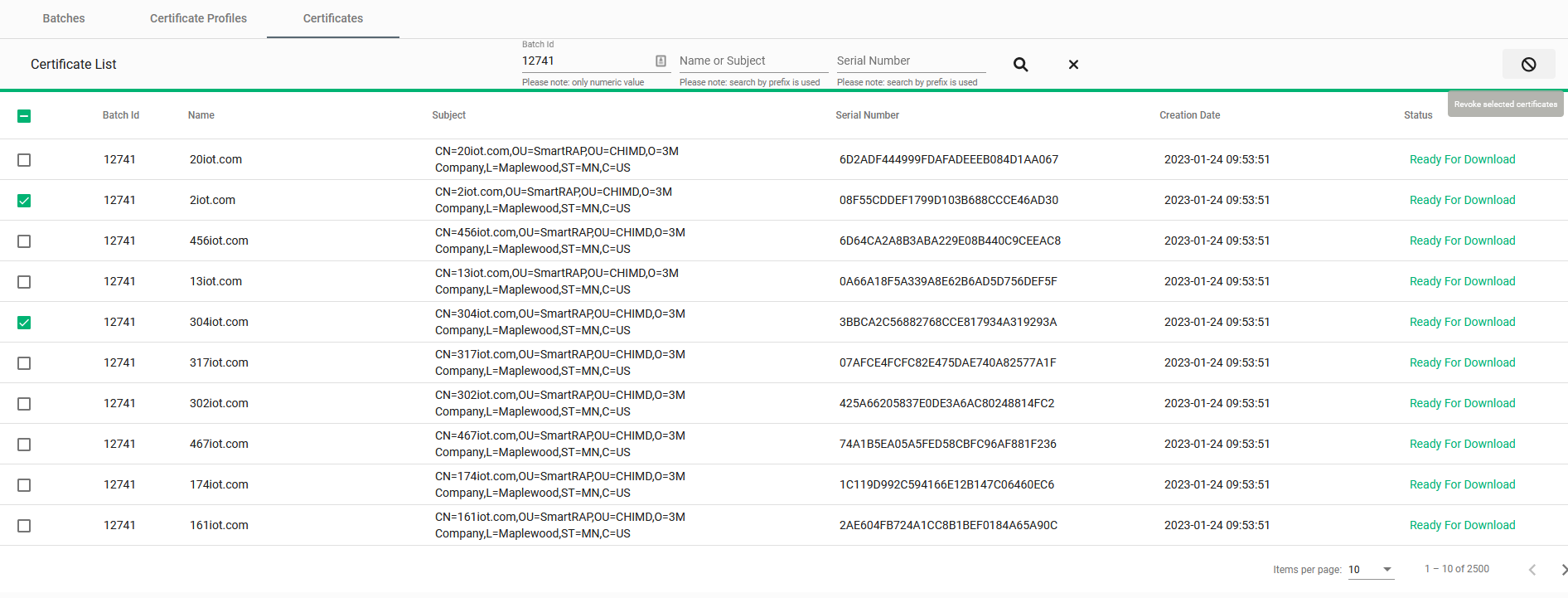
In the Certificate Revocation Confirmation dialog, specify the reason for revocation, and then click Revoke.
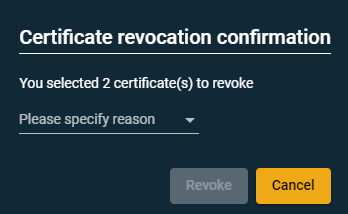
As an ecosystem admin, you can view the number of revoked certificates for each profile in the Edit Profiles dialogue under the Organizations tab.