Using the connector
This page describes how to use the connector to search and monitor the audit logs.
Search for logs
-
In Splunk Web, select .
-
In the Search field, enter your search term or regular expression to search for certain logs.
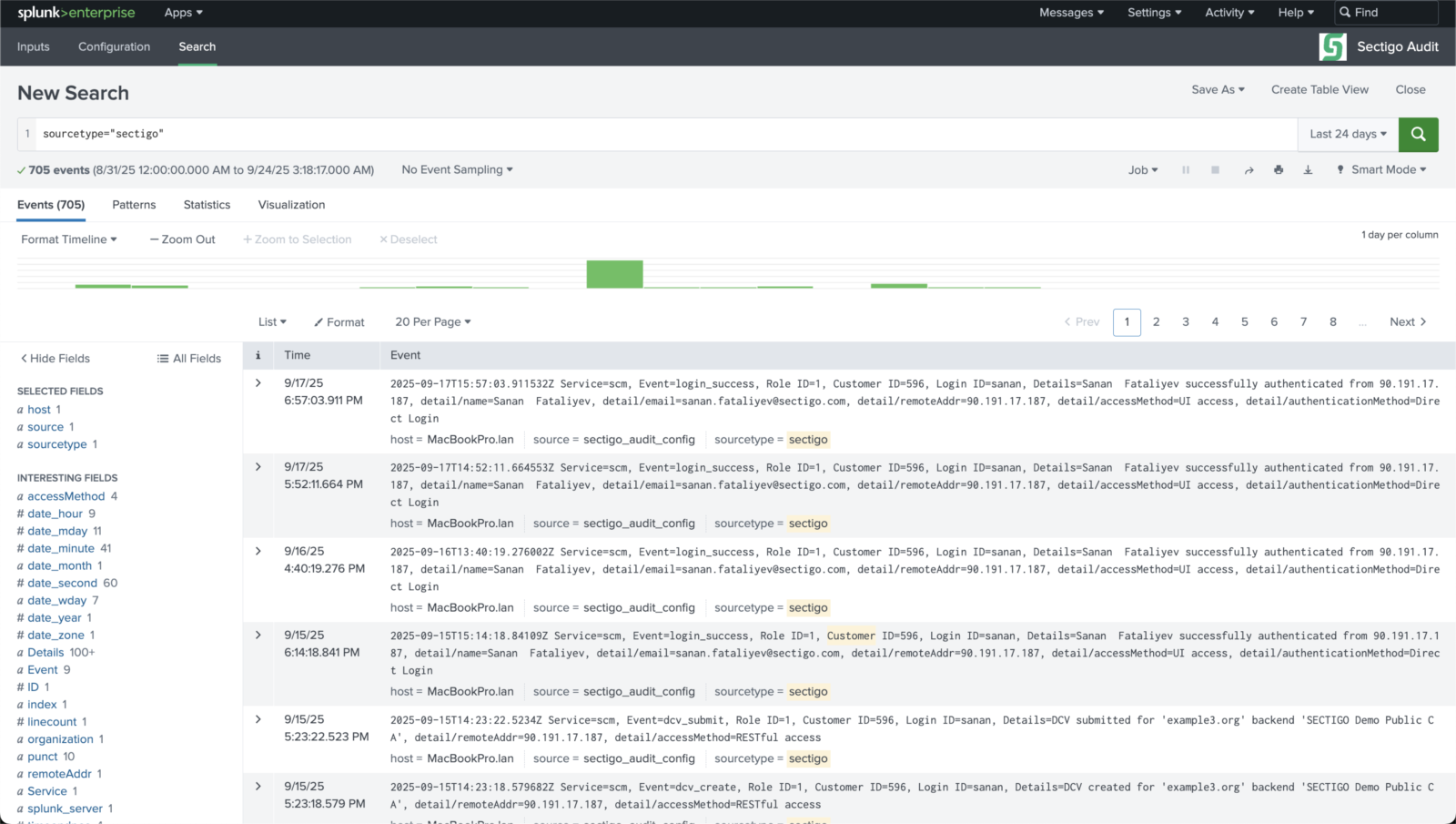
The following table describes the main fields from the SCM Audit API response.
Field Description Service
The name of the service that generated an audit event.
Event
The action that was performed.
Login ID
The login ID of the person that performed the action.
Customer ID
The ID of the customer who owns the audit logs.
Details
The event-specific details.