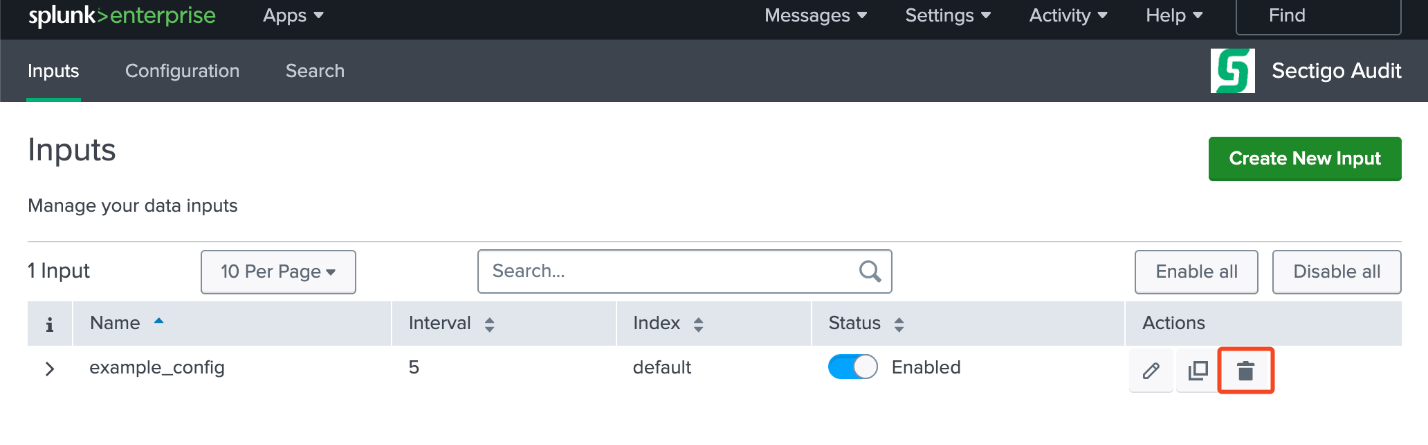Uninstall the connector
Before removing the connector, you may choose to delete the input config and indexed data.
The connector and its directory are located in $SPLUNK_HOME/etc/apps/TA-sectigo-audit.
Uninstall the connector
To remove the connector:
-
(Optional) Remove the connector’s indexed logs as described in Splunk’s documentation.
-
Run the following command in the CLI to delete the connector and its directory.
./splunk remove app TA-sectigo-audit -auth <username>:<password> -
Delete user-specific directories created by the connector.
$SPLUNK_HOME/etc/users/*/TA-sectigo-app -
Restart the Splunk server.
To remove the connector:
-
(Optional) Remove the connector’s indexed logs as described in Splunk’s documentation.
-
Run the following command in the CLI to delete the connector and its directory.
./splunk remove app TA-sectigo-audit -auth <username>:<password> -
Delete user-specific directories created by the connector.
$SPLUNK_HOME/etc/users/*/TA-sectigo-app -
Restart the Splunk server.