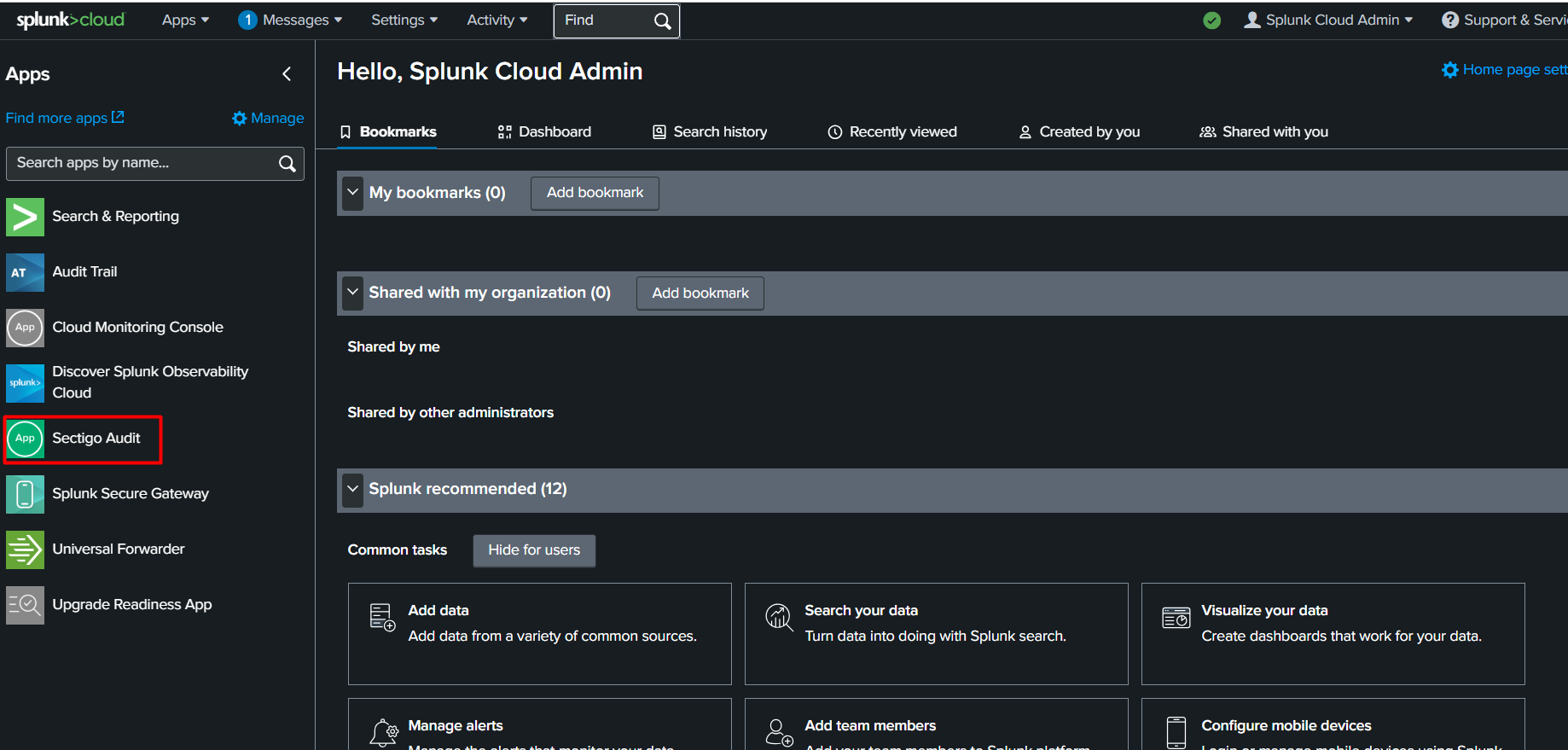Install the connector
-
In Splunk Web, select .
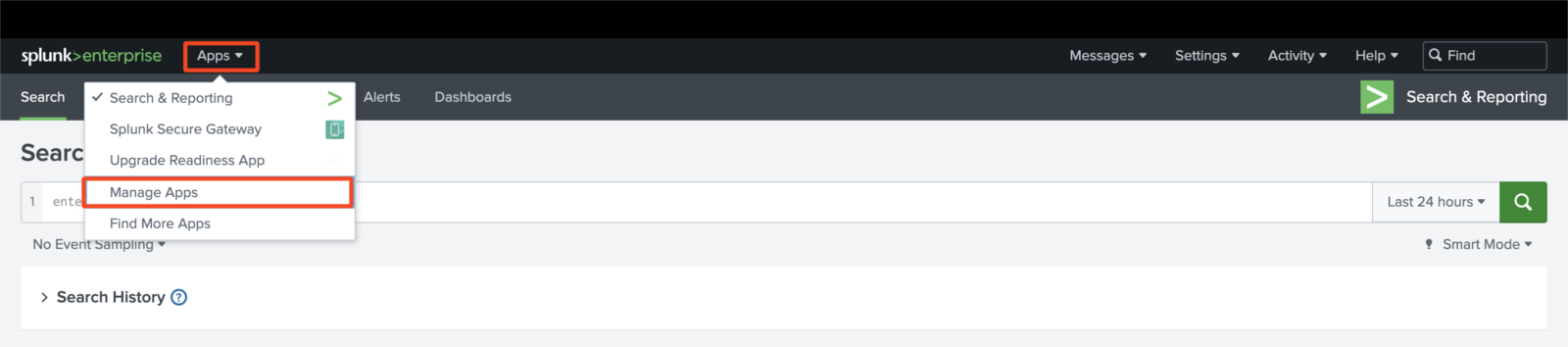
-
Click Install app from file.
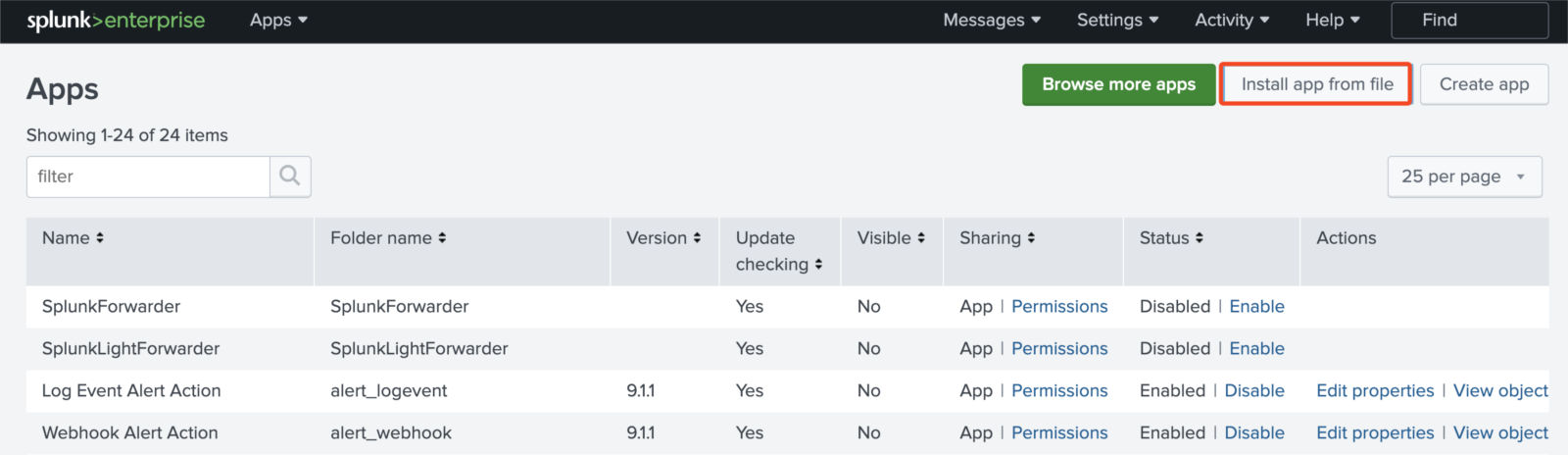
-
Select the package on your computer, then click Open.
If you already have an earlier version of the connector installed and want to upgrade it, see Upgrade app.
-
Click Upload.
You will see the Sectigo Audit app in the list of installed modular inputs.
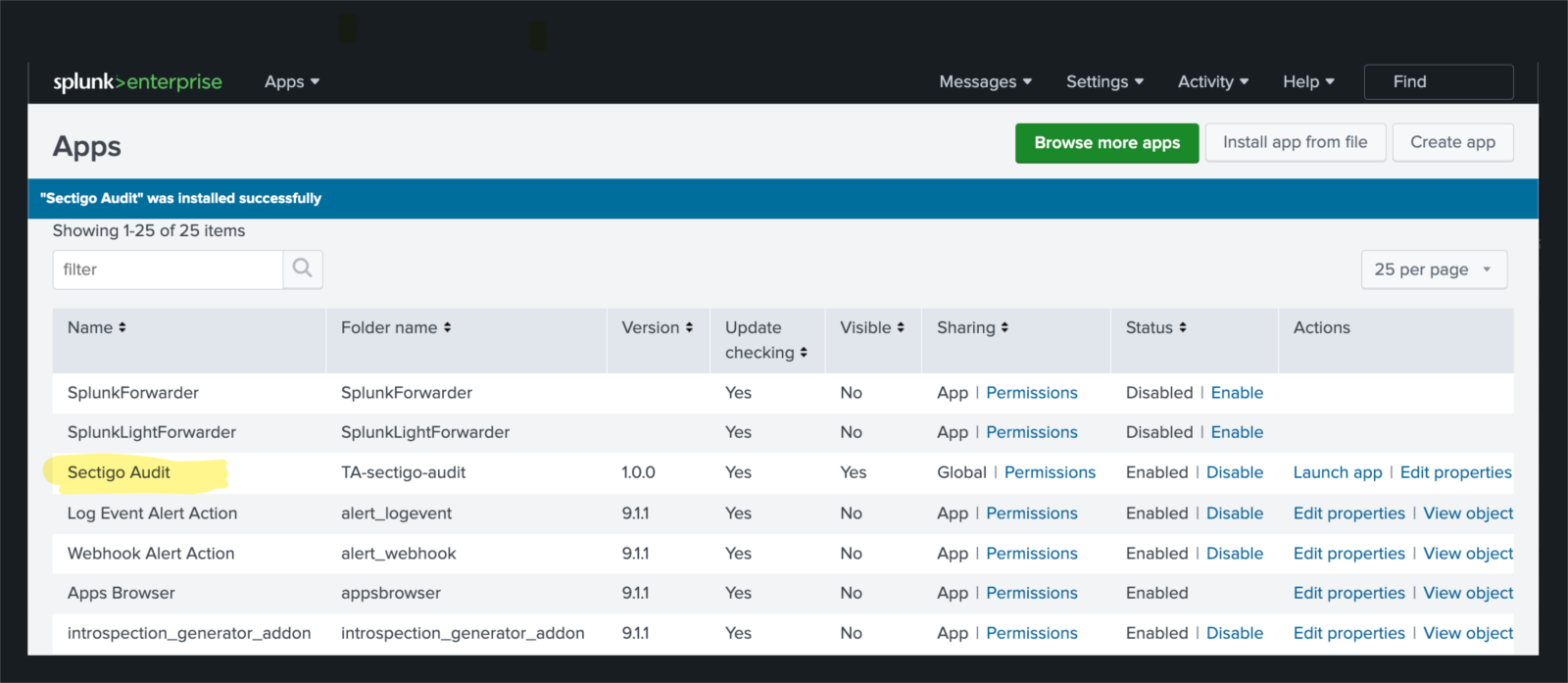
-
Log in to Splunk Cloud.
-
In the left nav bar, click Find more apps.
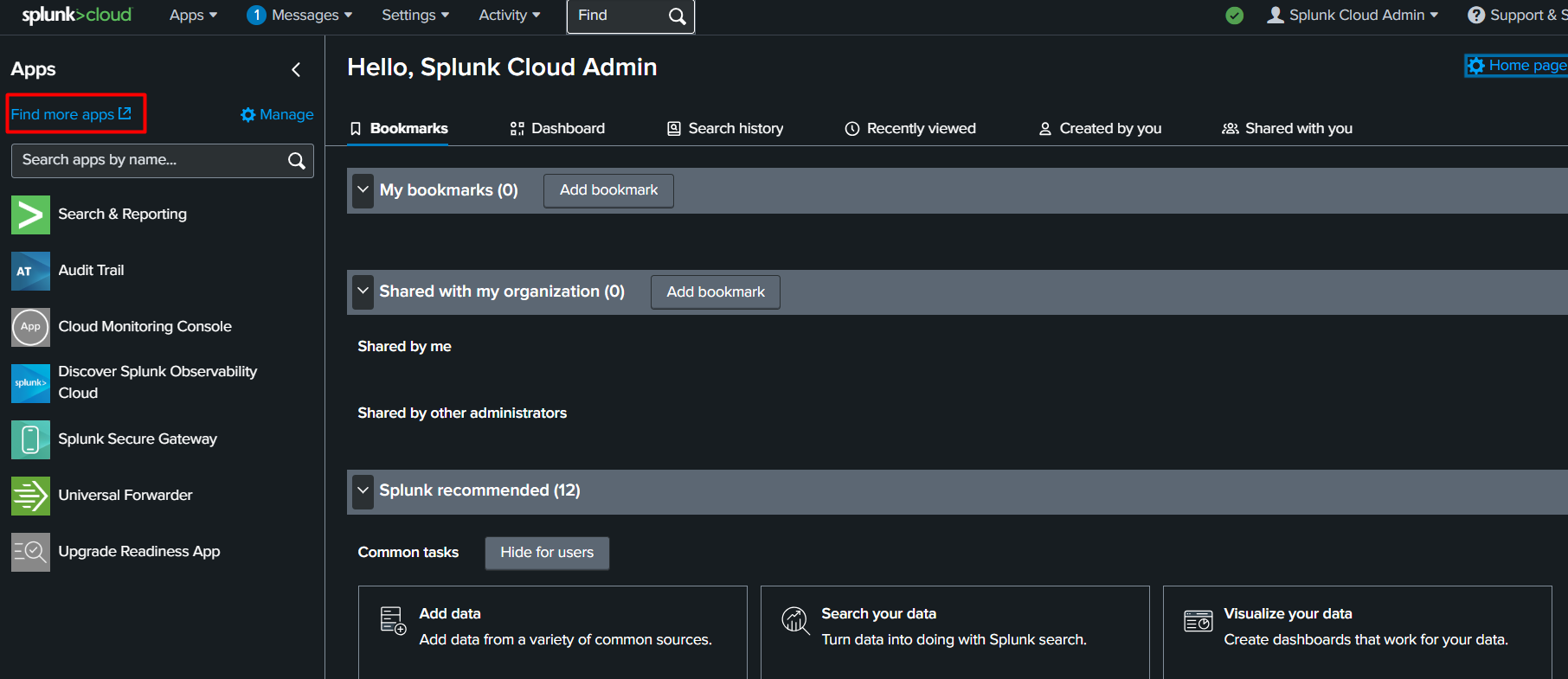
-
In the dialog’s search bar, enter Sectigo-Splunk Connector.
-
From the search results, click Install.
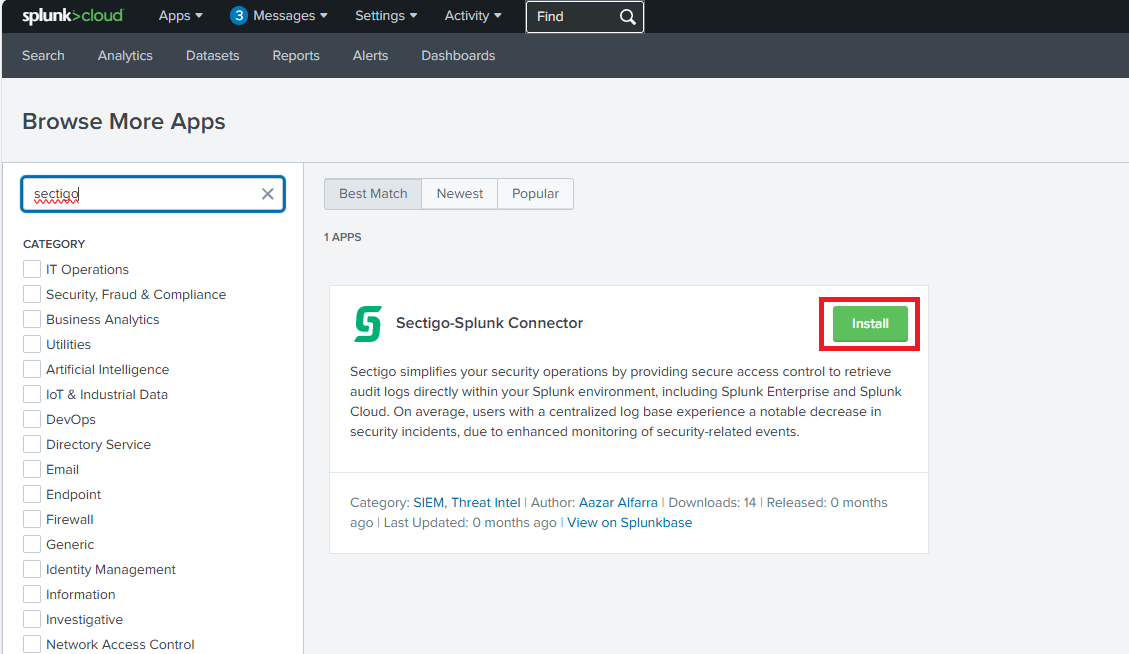
-
In the dialog, log in using your Splunk account and click Agree and Install.
You will see the Sectigo Audit app in the list of the installed apps.